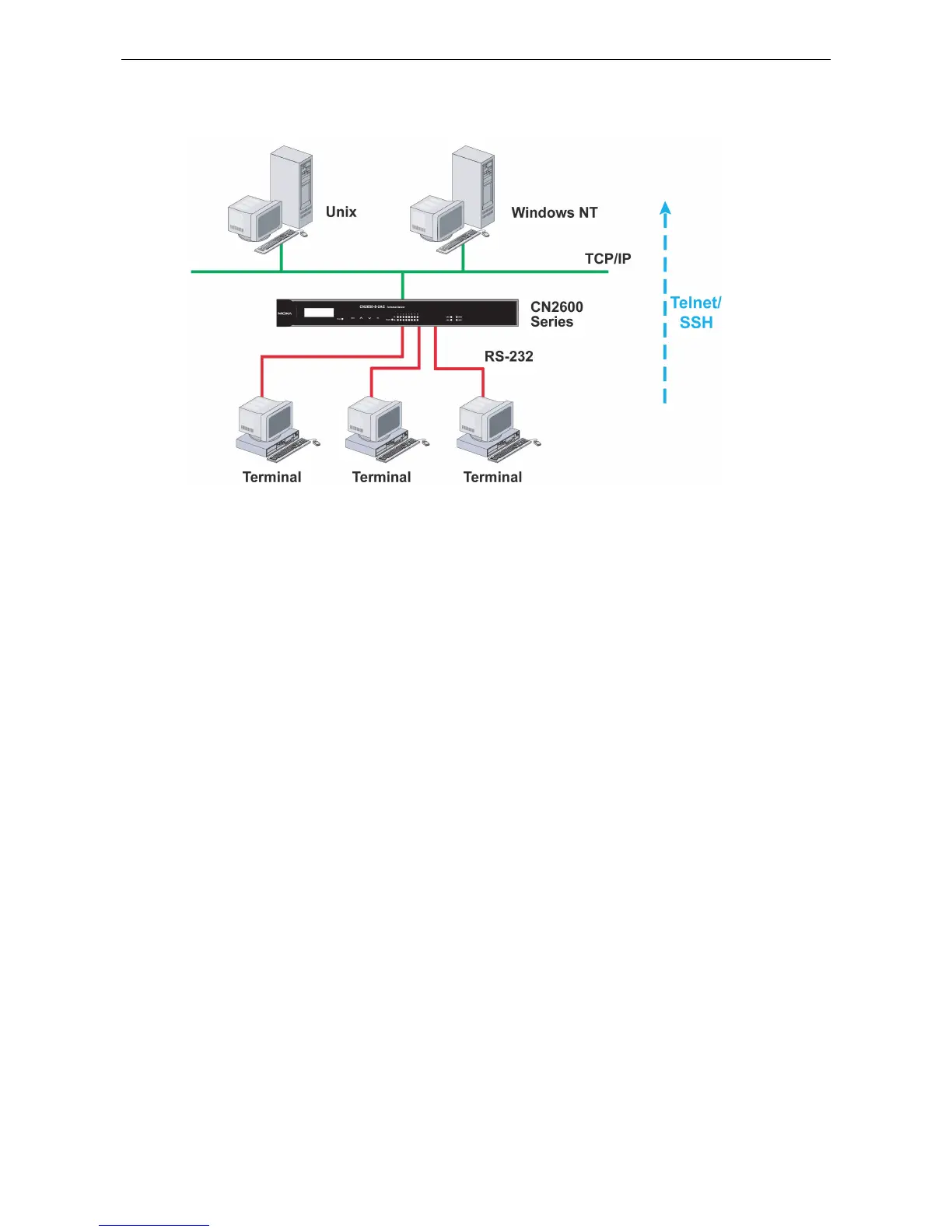Terminal Applications
Terminal applications involve connecting terminals to UNIX or Windows servers over a network. A terminal
connects to the appropriately configured serial port the CN2600, and the CN2600 transmits information to and
from a UNIX or Windows server over the network through its Ethernet port. You may need to check with your
network administrator to determine the appropriate terminal mode. All terminal modes support fast keys as
used in many terminal applications.
Please refer to Chapter 4, Introducing Serial Port Operation Modes, for detailed information and configuration
instructions.
Terminal ASCII Mode
Terminal ASCII mode can handle up to 8 sessions per port with the ability to switch between sessions on the
same terminal. This mode is used for text-based terminals with no file transfer capability or encryption.
Terminal BIN Mode
Terminal BIN mode allows one session per port and is used for terminal applications that include file transfer
features.
