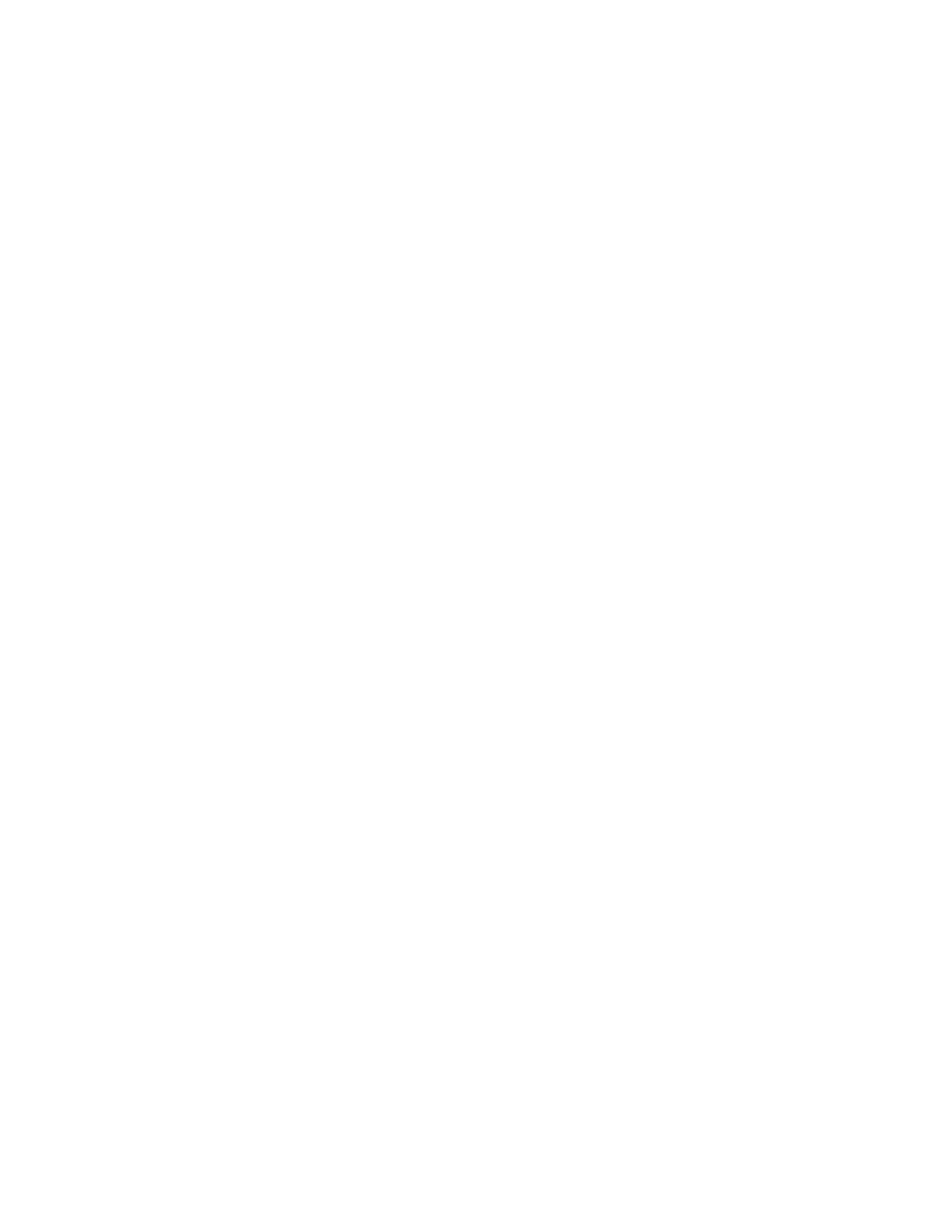7197 Series II Owner’s Guide Chapter 6: Commands
August 2011
108
Related Information:
This command and the Select Print Mode(s) command (1B 21) function identically.
Select or Cancel Double Strike
ASCII: ESC G n
Hexadecimal: 1B 47 n
Decimal:
27 71 n
Value of n:
0 = Off
1 = On
Turns double strike mode on or off. Identical to Emphasized mode command. The printer
is reset to the standard print mode after a line has been printed or after a Clear Printer
(0x10) command is received.
Example:
MSComm1.Output = Chr$(&H1B) & Chr$(&H47) & Chr$(n)
Exceptions:
These settings do not apply in Page Mode. However they can be set or cleared in Page
Mode.
Double-strike printing cannot be used with bit-images or downloaded bit-images.
Related Information:
This command and the Select Print Mode(s) comand (1B 21) functionidentically. They
should have the same setting when used together.
In 7193 Emulation, this command is unrecognized and the parameter byte is put in to the
printer buffer.
Select or Cancel Italic Print
ASCII: ESC I n
Hexadecimal: 1B 49 n
Decimal:
27 73 n
Value of n:
0 = Off
1 = On
(When 0 and 1 are the Least Significant Bit, LSB)
