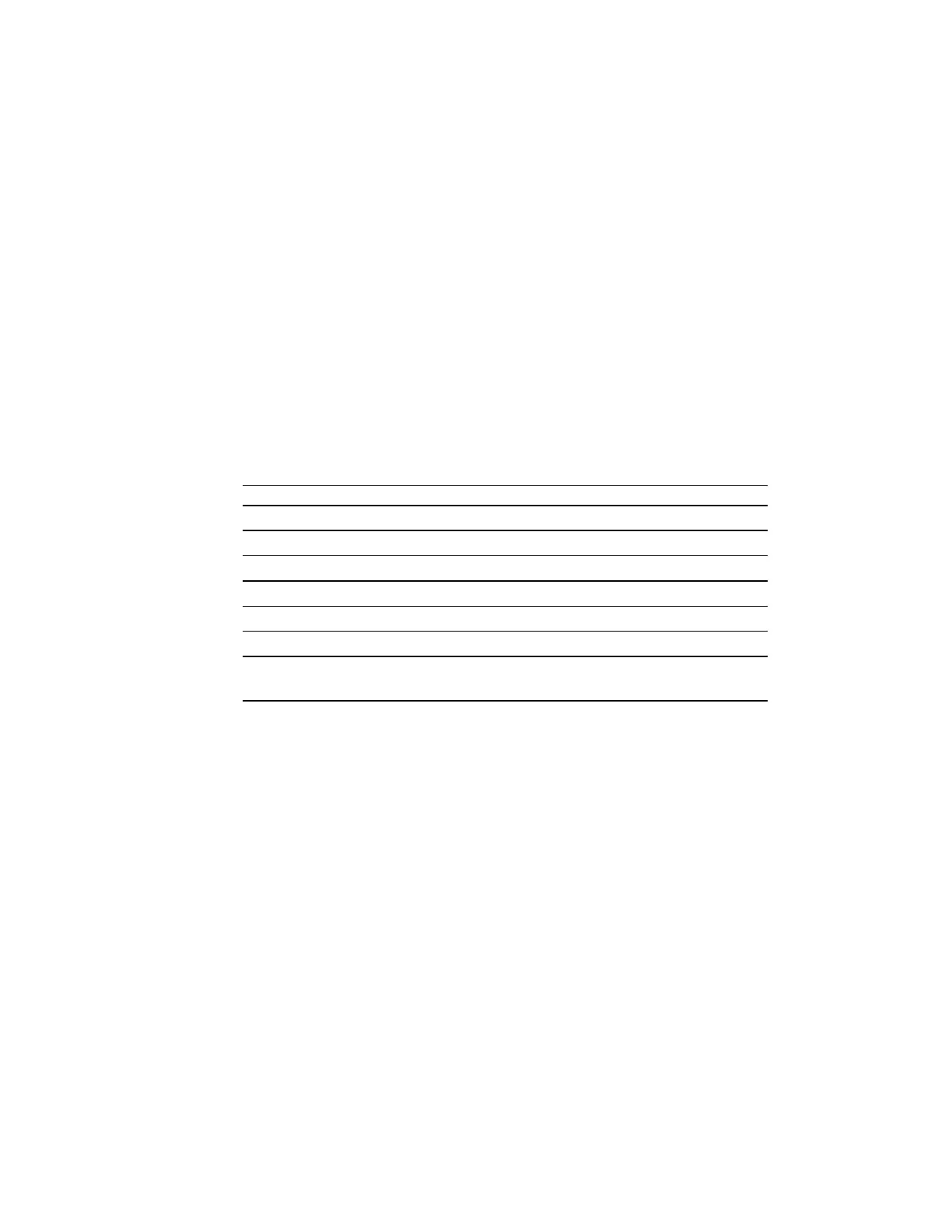7197 Series II Owner’s Guide Chapter 6: Commands
August 2011
128
Transmit Printer Status
ASCII:
ESC v
Hexadecimal:
1B 76
Decimal:
27 118
Sends status data to the host computer. The printer sends one byte to the host computer
when it is not busy or in a fault condition. In DTR/DSR protocol, the printer waits for DSR
= SPACE.
Status Byte (RS-232C)
Bit Function 0 Signifies 1 Signifies
0 Receipt Paper Ok Low
1 Receipt Cover or Front Cover
Closed Open
2 Receipt Paper Ok Out
3 Knife Position Ok Jam
4
Not Used Fixed to Zero Fixed to Zero
5 Temperature In valid range Too hot or too cold
6 Voltage In valid range Too high or too
low
7 Not Used Fixed to Zero Fixed to Zero
Example:
MSComm1.Output = Chr$(&H1B) & Chr$(&H76)
Related Information:
See Real Time Commands, in this document for details about fault condition reporting.
