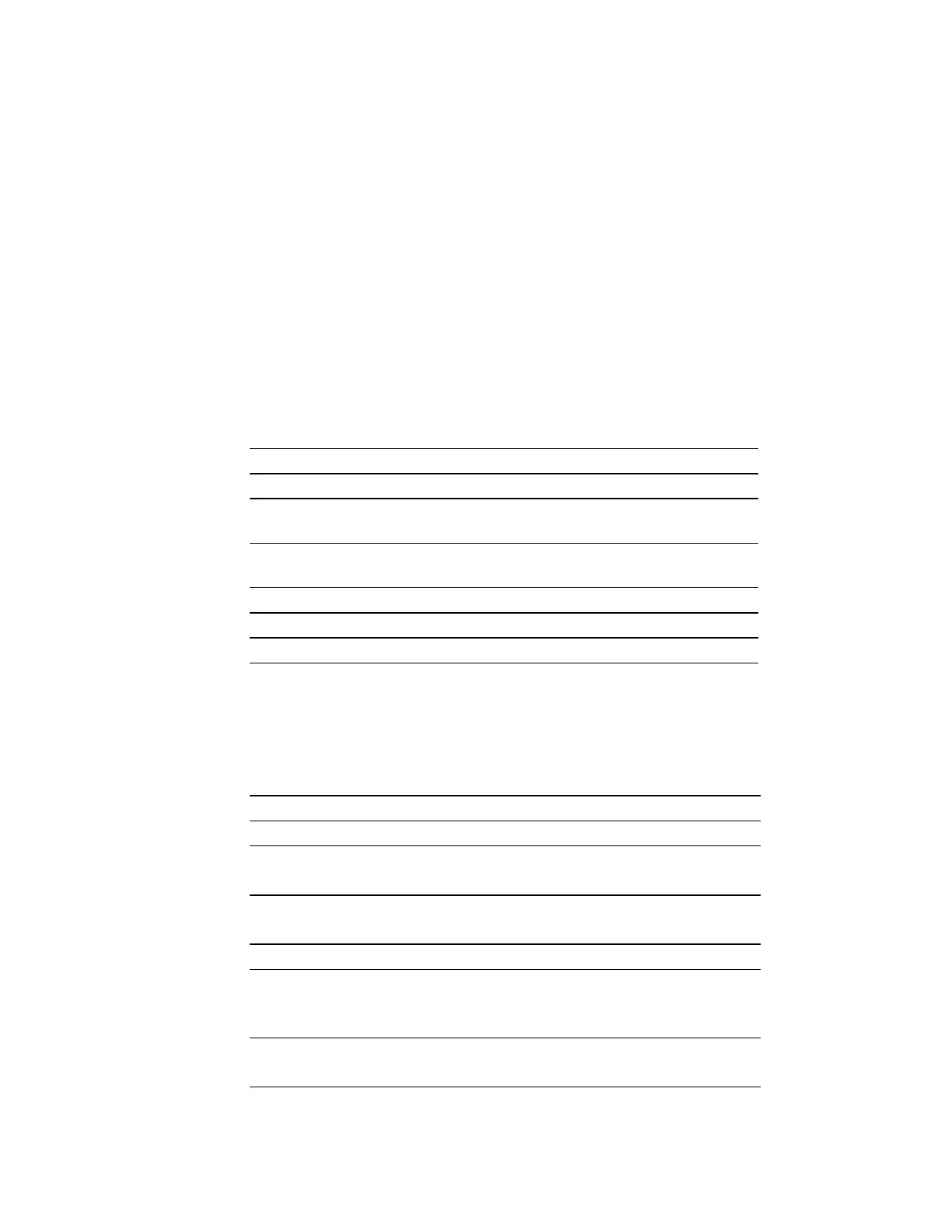7197 Series II Owner’s Guide Chapter 6: Commands
August 2011
143
Transmits the selected one byte printer status specified by n in Real Time according to the
following parameters. This command includes two sequences: GS and DLE and using
either or will produce the same result.
Example:
MSComm1.Output = Chr$(&H1D) & Chr$(&H04) & Chr$(n)
Exceptions:
The command is ignored if n is out of range.
An application using the DLE sequence must send EOT within 100 milliseconds of DLE or
the printer will misinterpret the DLE and execute a Clear Printer command. Avoid this
possibility by using the 1D 04 n sequence, which is handled exactly the same as 10 04 n.
Related Information:
1 = Transmit Printer Status
Bit Status Hex Decimal Function
0 Off 00 0 Fixed to Off
1 On 02 2 Fixed to On
2 Off
On
00
04
0
4
One or both cash drawers open
Both cash drawers closed
3 Off
On
00
08
0
8
Not busy at the RS-232C interface
Printer is Busy at the RS-232C interface
4 On 10 16 Fixed to On
5 - - - Undefined
6 - - - Undefined
7 Off 00 0 Fixed to Off
2 = Transmit RS-232C Busy Status
Bit Status Hex Decimal Function
0 Off 00 0 Fixed to Off
1 On 02 2 Fixed to On
2 Off
On
00
04
0
4
Cover closed
Cover open
3 Off
On
00
08
0
8
Paper Feed Button is not pressed
Paper Feed Button is pressed
4 On 10 16 Fixed to On
5 Off
On
00
20
0
32
Printing not stopped due to paper
condition
Printing stopped due to paper condition
6 Off
On
00
40
0
64
No error condition
Error condition exists in the printer
7 Off 00 0 Fixed to Off
