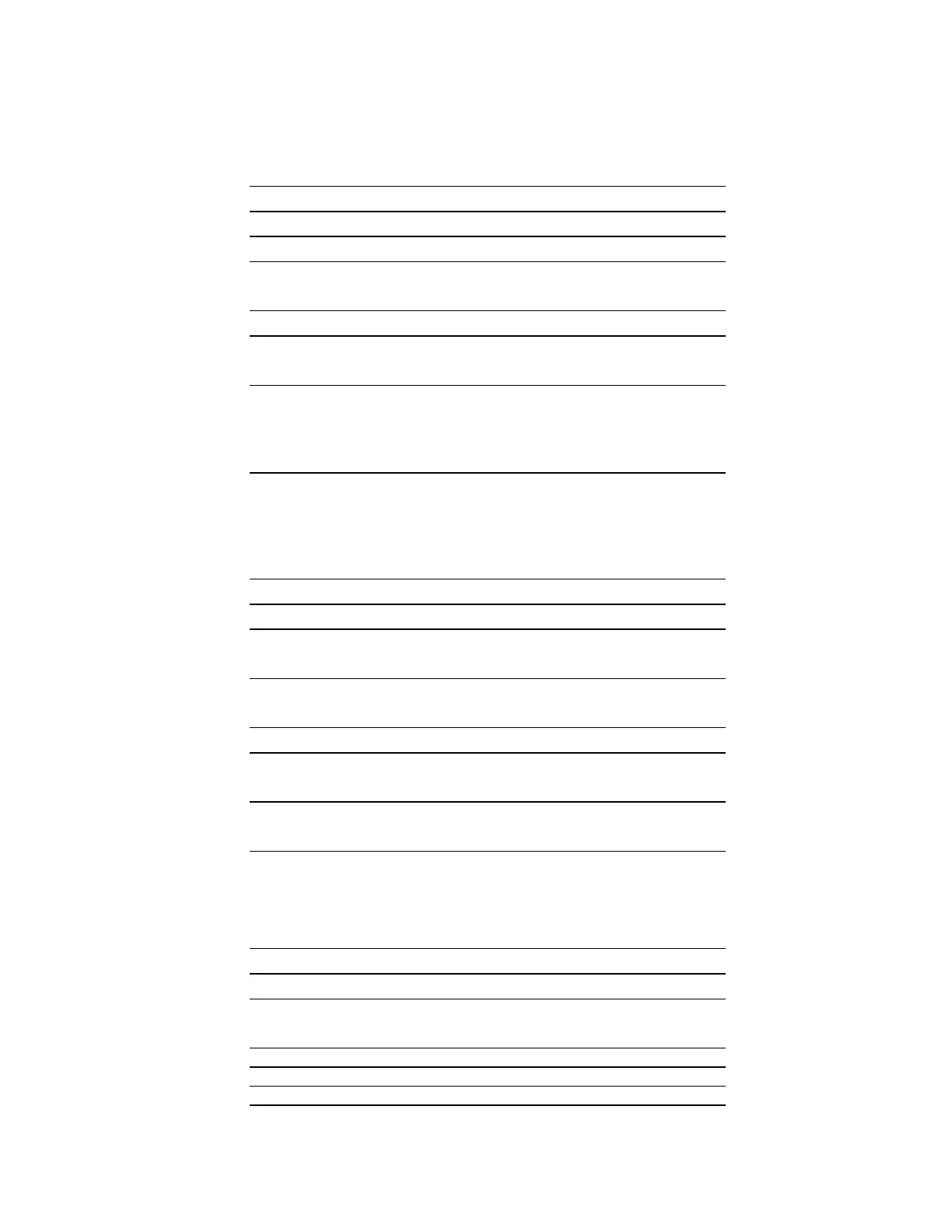7197 Series II Owner’s Guide Chapter 6: Commands
August 2011
144
3 = Transmit Error Status
Bit Status Hex Decimal Function
0 Off 00 0 Fixed to Off
1 On 02 2 Fixed to On
2 Off 00 0 Fixed to Off
3 Off
On
00
08
0
8
No knife error
Knife error occurred
4 On 10 16 Fixed to On
5 Off
On
00
20
0
32
No unrecoverable error
Unrecoverable error occurred
6 Off
On
00
40
0
64
Thermal print head temp./power
supply voltage are in range
Thermal print head temp./power
supply voltage are out of range
7 Off 00 0 Fixed to Off
4 = Transmit Receipt Paper Status
Bit Status Hex Decimal Function
0 Off 00 0 Fixed to Off
1 On 02 2 Fixed to On
2 Off
On
00
04
0
4
Receipt paper adequate
Receipt paper low
3 Off
On
00
08
0
8
Receipt paper adequate
Receipt paper low
4 On 10 16 Fixed to On
5 Off
On
00
20
0
32
Receipt paper present
Receipt paper exhausted
6 Off
On
00
40
0
64
Receipt paper present
Receipt paper exhausted
7 Off 00 0 Fixed to Off
6 = Transmit Error Other Status
Bit Status Hex Decimal Function
0 Off 00 0 Fixed to Off
1 On 02 2 Fixed to On
2 Off
On
00
04
0
4
No Thermal Head Print Failure
Thermal Head Print Failure
3 Off 00 0 Not used. Fixed to off.
4 On 10 16 Not used. Fixed to on.
5 Off 00 0 Not used. Fixed to off.
6 Off 00 0 Not used. Fixed to off.
