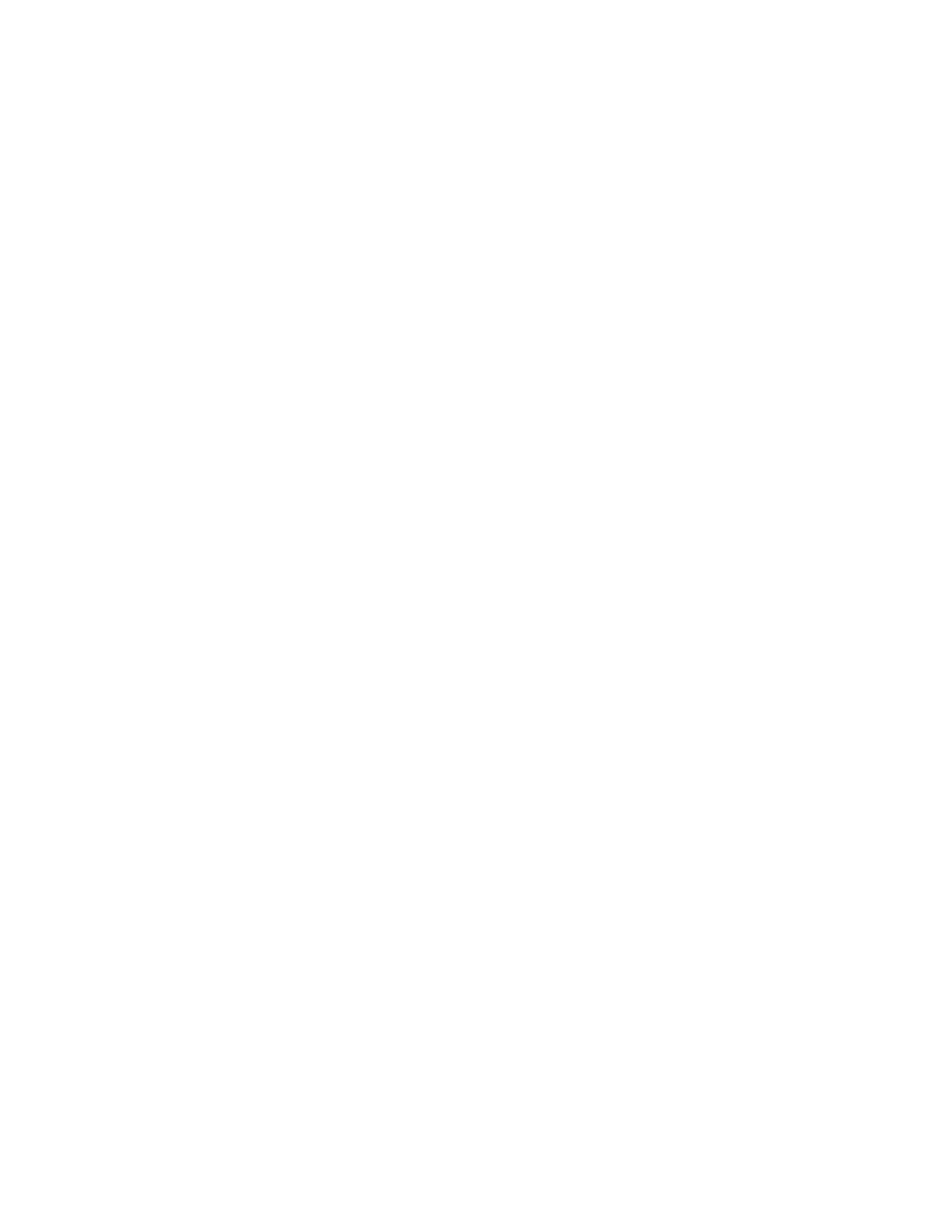7197 Series II Service Manual Chapter 3: Diagnostics
June 2011
51
NO -> Short Click
Enable Power LED control* -> Long Click
Disable Power LED control -> Short Clicks
Set Shift to Standby
Enable/Disable the Standby Mode using the configuration menu. This setting is to enable
or disable the standby mode. If it is enabled, the printer shifts to the standby mode in
order to save the power consumption in the idle mode when the printer is in the idle
mode. Once enter standby mode, LED on slip station is turned off.
Printer will exit from standby mode to normal mode in below criteria:
Printer receives any data
Feed key is pressed
Slip cover is opened / closed
Receipt cover is opened / closed
Note: Flip cover open/close will not affect the standby mode
After power-on, it will go to standby Mode if it does not receive any transaction data in 60
seconds.
After one transaction, it will go to standby Mode if it does not receive any transaction data
in 1second.
In disable setting, the printer does not shift to the standby mode. During going back from
the standby mode, the response of the printer will be slightly delayed compared to the
normal mode response.
Caution: Be extremely careful changing any of the printer settings to avoid inadvertently
changing other settings that might affect the performance of the printer.
Press the Paper Feed Button for the Shift to Standby Mode you want.
** SET SHIFT TO STANDBY MODE ?
YES -> Long Click
NO -> Short Click
Enabled -> Long Click
Disabled * -> Short Click
Set Shift Time To Power Off
Set the Shift Time to Power Off using the configuration menu. If printer is in standby
mode for the time that is defined by this setting, printer automatically power off. Once
enter power off mode, all LED are turned off. If feed key is pressed, printer exit from
power off mode and enter normal mode.
Caution: Be extremely careful changing any of the printer settings to avoid inadvertently
changing other settings that might affect the performance of the printer.
Press the Paper Feed Button for the Shift Time to Power Off you want.
** SET SHIFT TIME TO POWER OFF ?
YES -> Long Click
NO -> Short Click
