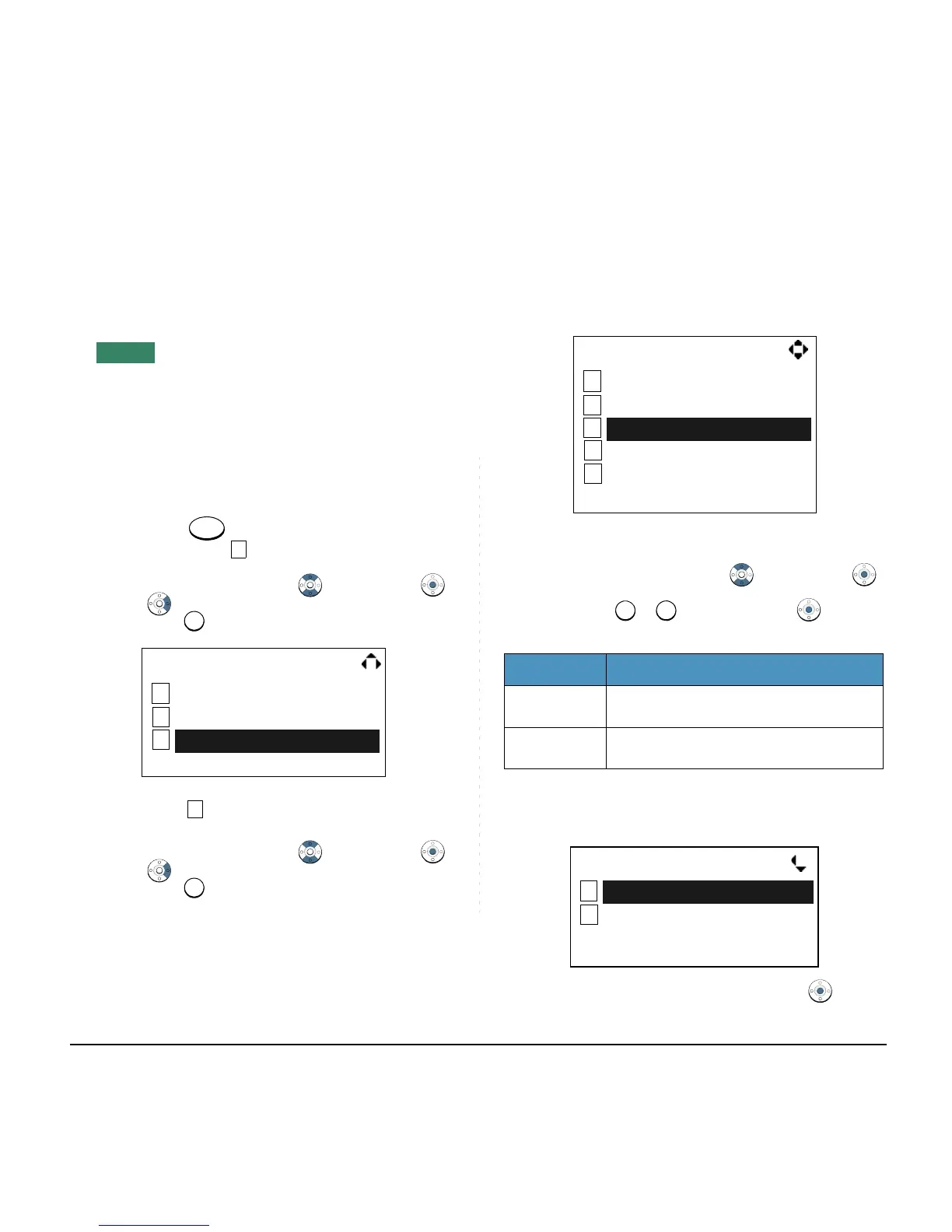93
• TO ENABLE/DISABLE BACKLIGHT
The following explains how to enable/disable the
backlights of LCD and digit keys.
The backlights illuminate (for approximately 10
seconds) when you press any key or lift the handset.
STEP 1: While indicating the current time on LCD,
press key to open the Menu screen.
Then, select Settings.
Select an item by either of the following operations.
• Highlight an item by using , and then press ,
or OK soft key.
• Press key.
STEP 2: Select Back Light.
Select an item by either of the following operations.
• Highlight an item by using , and then press ,
or OK soft key.
• Press key.
STEP 3: Make a selection from the following list.
Select an item by either of the following operations.
• Highlight an item by using , and then press
or OK soft key.
• Press or key, and then press or OK soft
key.
STEP 4: After Making a selection, press or OK
soft key.
Menu Item Meaning
1 Disable
Backlights of LCD and digit keys are
disabled.
2 Enable
Backlights of LCD and digit keys are
enabled.
Note:
Default setting is 2 Enable.
Note:
The enabled item is highlighted.
