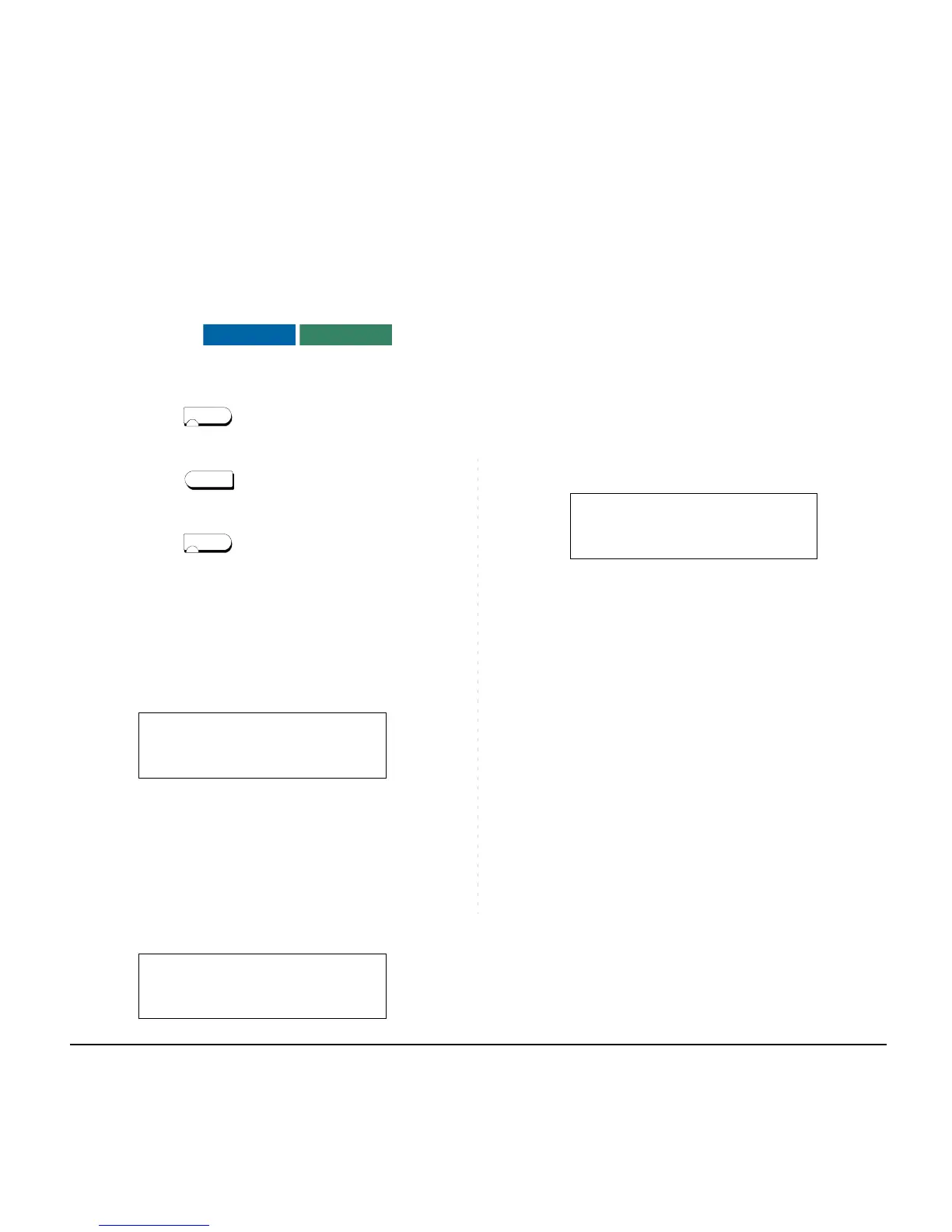139
CALL PARK
To Program Call Park Key (On One-Touch
Speed Calling Key)
STEP 1: Press key.
STEP 2: Press One-Touch Speed Calling key.
STEP 3: Press key. “!” displays on LCD.
STEP 4: Dial “Call Park” access code.
STEP 5: Press key again.
To Park A Call
STEP 1: While connected to a station or trunk, press
CALL PARK.
To Retrieve A Parked Call From
Originating Station
STEP 1: Dial “Call Park” local retrieval code.
STEP 2: Station user is connected to parked call.
To Retrieve A Parked Call From A Remote
Station
STEP 1: Dial “Call Park” local retrieval code.
STEP 2: Station user is connected to parked call.
