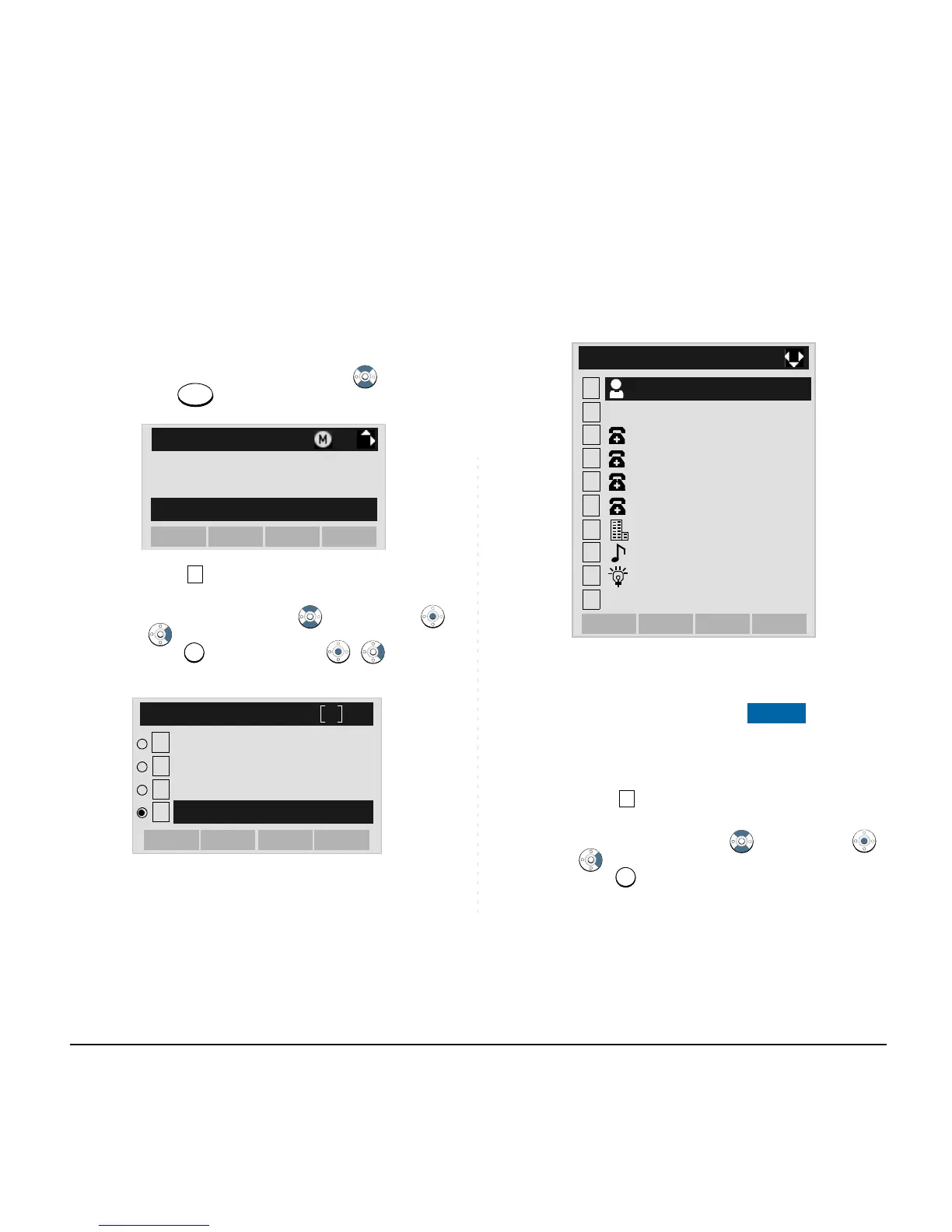202
STEP 2: Select a target name and display Sub Menu.
Select a target name by pressing , and then
press
key or Option soft key.
STEP 3: Select Edit.
Select an item by one of the following operations.
• Highlight an item by using , and then press ,
or OK soft key.
• Press key, and then press , or OK soft
key.
STEP 4: On the Edit screen, the detailed data for the
selected name is displayed. Modify the nec-
essary data by referring to TO ADD NEW DA-
TA.
After the data modification is complete, press
Save soft key on the Edit screen.
TO DELETE ALL DATA
STEP 1: Open the Directory screen (see TO ADD
NEW DATA).
STEP 2: Select Delete All.
Select an item by either of the following operations.
• Highlight an item by using , and then press ,
or OK soft key.
• Press key.
