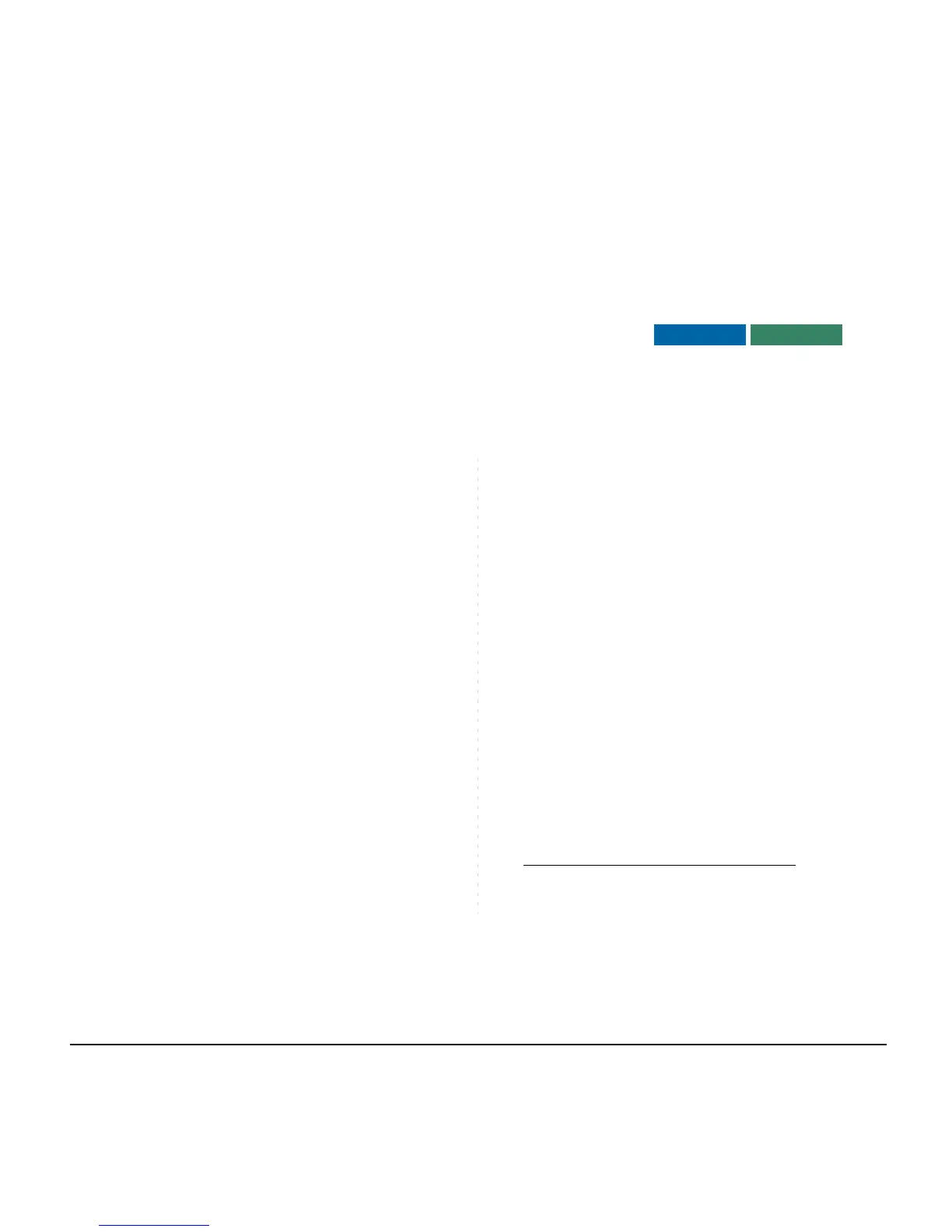160
PHONEBOOK
There are two types of Phonebook features: Local
Phonebook and System Phonebook.
System Phonebook
System Phonebook is used on a system basis. The
data entry is made by the Telephony Server
Administrator.
Local Phonebook
Local Phonebook is used on a station basis. Up to 100
entries are available per station. You can make entries
with key operation from the telephone. Up to 32 digits
can be registered for each dial number. Up to 24
characters can be registered for each name.
• SYSTEM PHONEBOOK
To Search And Make A Call
Example: To Search For “NEC BNET”.
STEP 1: Press Pbook soft key while Station is in Idle
state.
Note:
Station A can be a single-line station if it appears
on the Station B DT Series.
Note:
Up to six parties can break into a two-party con-
versation (additional devise is required).
Note:
This feature is available for DT series with LCD.
Note:
When the system administrator invalidates the
Phonebook, this feature cannot be used. For
details contact the system administrator.
