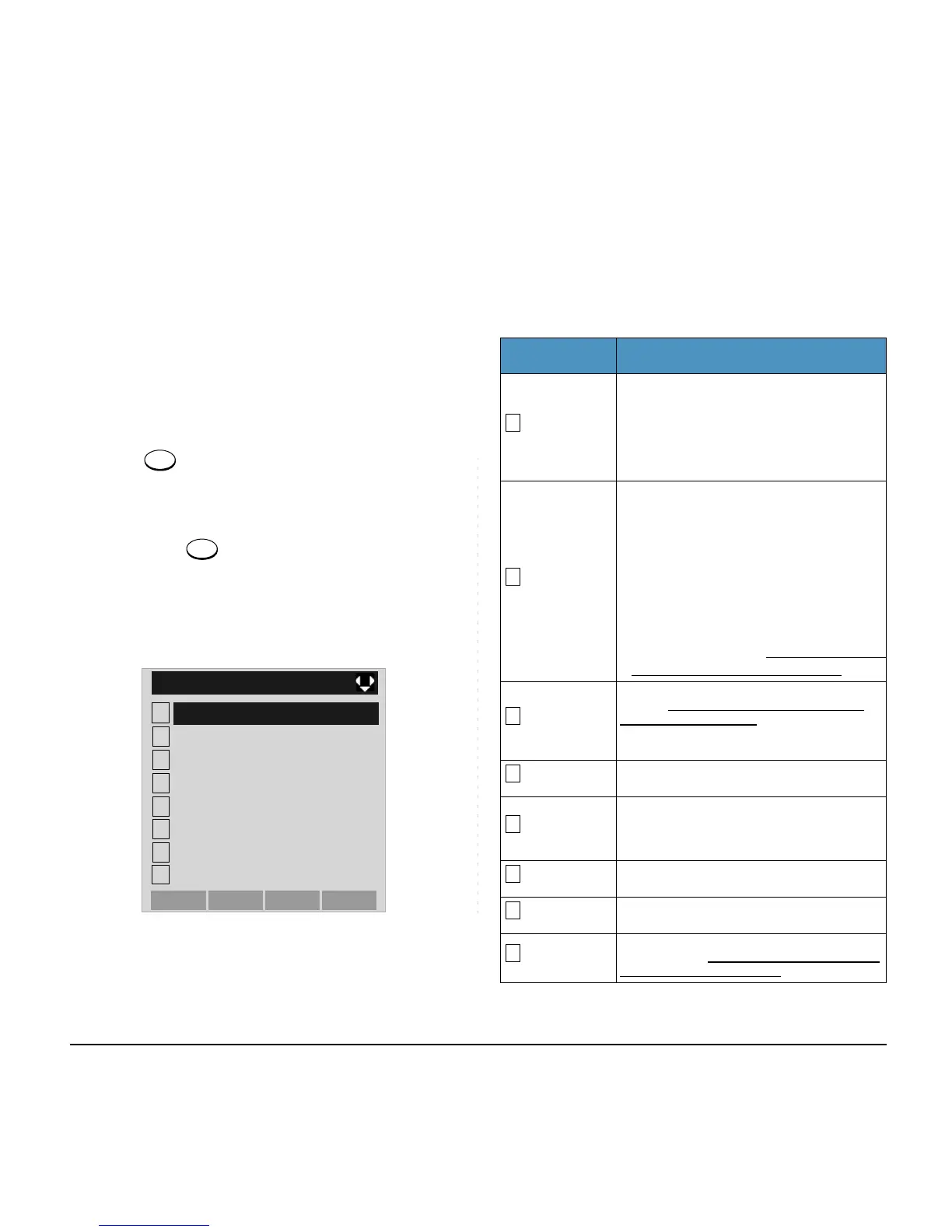(3) Scroll Key
This key is used to turn over the page of 8LD dis-
play.
MENU KEY
From the key, you can use various application
features such as Directory and Call History.
To Display Menu List
STEP 1: Press key while indicating the current
time on LCD. The Menu List is displayed in
LCD. Use Cursor Key to select desired Menu
Item.
Main Menu for DT730 Series
Menu Item Description
History
To view Call History. There are two types
of Call History features. On the one hand,
the history data is stored in the server
(system) memory. On the other hand, the
history data is stored in the memory of the
telephone (see 7.1FOR DT730 SERIES in
chapter 7Call History Operation).
Directory
To use Directory features.There are the
following three types of directory features.
• Personal Directory: Controlled by tele-
phone set. For details, see 6.DIRECTO-
RY OPERATION.
• Phonebook: Controlled by the system.
For details, see PHONEBOOK in chap-
ter 5.
• Corporate Directory: Controlled by the
external XML server. For details, please
contact the system administrator.
Tool
- Uses when accessing external XML
server. For details, please contact the
system administrator.
- Uses when sending/receiving Instant
Message (Not used).
Call Func. Currently Not Used (grayed out).
Setting
To control settings for ringing volume,
LCD display, and Music on Hold.
For details, see SETUP WITH MENU KEY
FOR DT700 SERIES.
Presence Currently Not Used (grayed out).
Favorite Currently Not Used (grayed out).
Config
This item is used for Configuration setting
of DT Series. For details, please contact
the system administrator.
