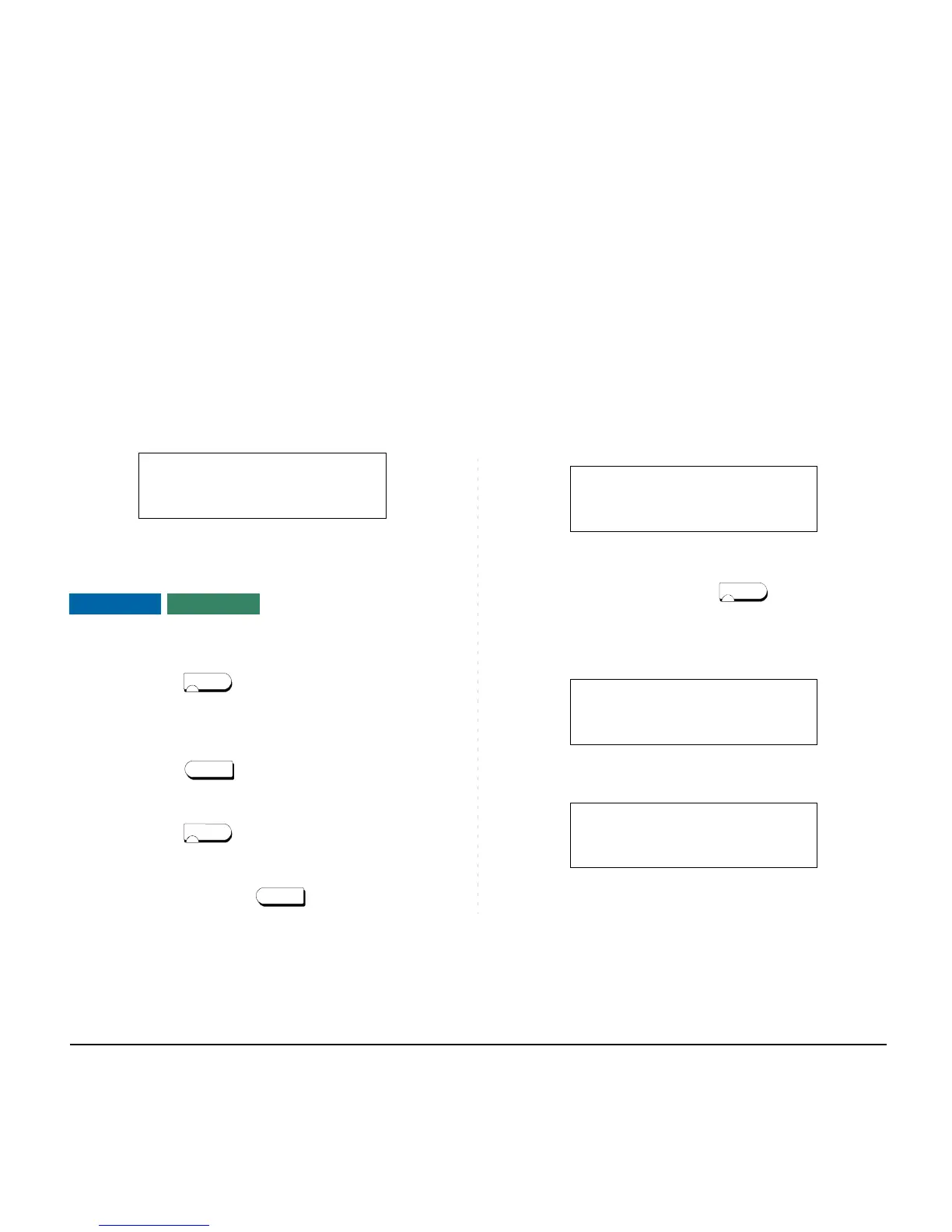137
STEP 5: By repeating these steps, it is possible to al-
ternate between calls. Display indicates con-
nected station or trunk at any given time.
CALL WAITING - ORIGINATING
To Program Call Waiting Key (On One-
Touch Speed Calling Key)
STEP 1: Press key.
STEP 2: Press desired One-Touch Speed Calling
key.
STEP 3: Press key.! appears on LCD.
STEP 4: Dial “Call Waiting” feature access code.
STEP 5: Press key.
To Activate Call Waiting – Originating
STEP 1: Dial desired station number, receive busy
tone.
STEP 2: Press CALL WAITING.
STEP 3: Receive special ringback tone.
STEP 4: Call waiting tone is sent to busy station.
– Or –
STEP 4: Lift handset or press key.
STEP 5: Dial “Call Waiting” access code, receive dial
tone.
STEP 6: Dial busy station.
Using Soft Key
STEP 1: Dial desired station and receive busy tone.
Note:
To program a hook switch for transfer or feature
activation, press as first digit. “!” dis-
plays on LCD.
