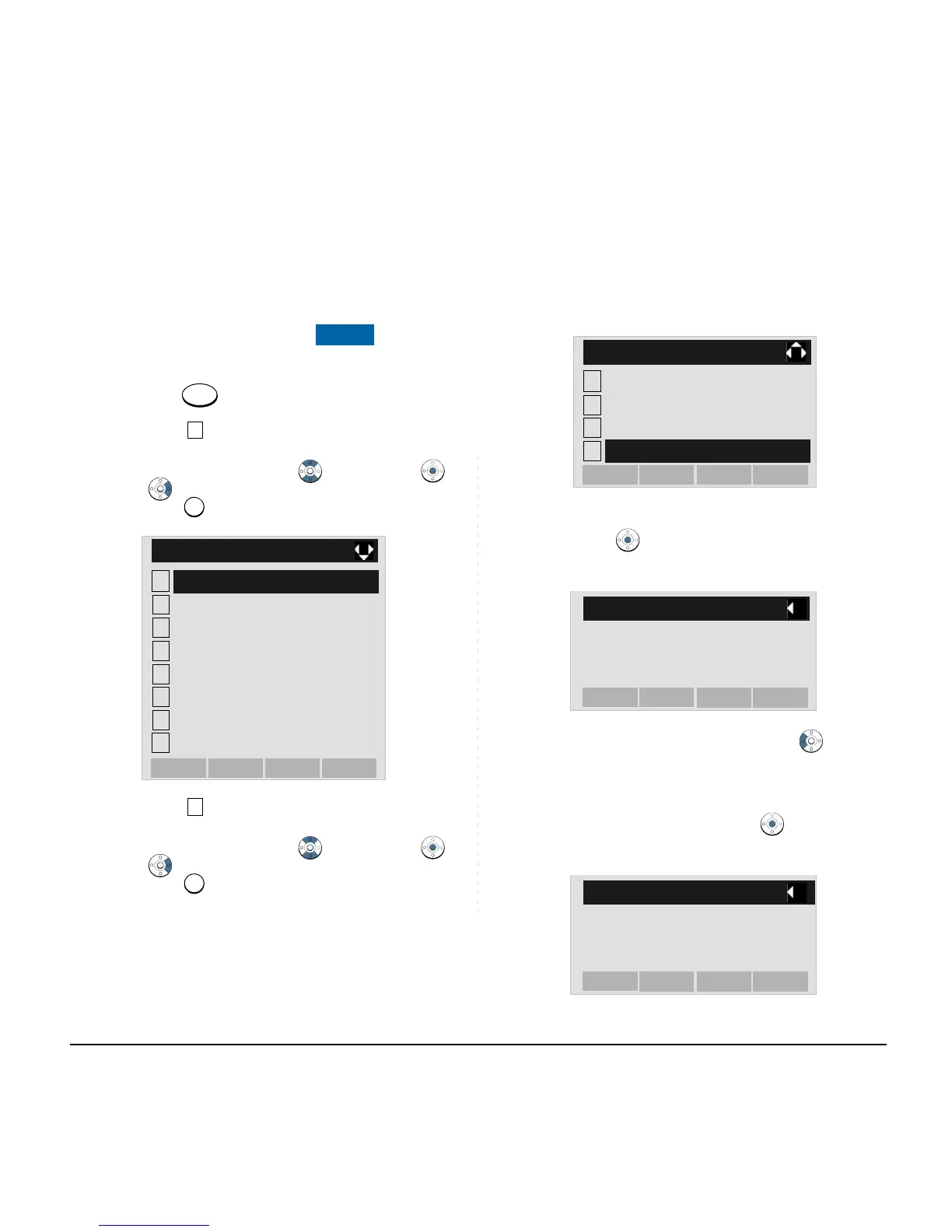215
TO DELETE ALL DATA
STEP 1: While indicating the current time on LCD,
press key to open the Menu screen.
STEP 2: Select History.
Select an item by either of the following operations.
• Highlight an item by using , and then press ,
or OK soft key.
• Press key.
STEP 3: Select All Delete.
Select an item by either of the following operations.
• Highlight an item by using , and then press ,
or OK soft key.
• Press key.
STEP 4: The following confirmation message appears.
Press or OK soft key to delete all the da-
ta.
STEP 5: After all history data is deleted, the display
changes as follows. Press
or OK soft
key.
