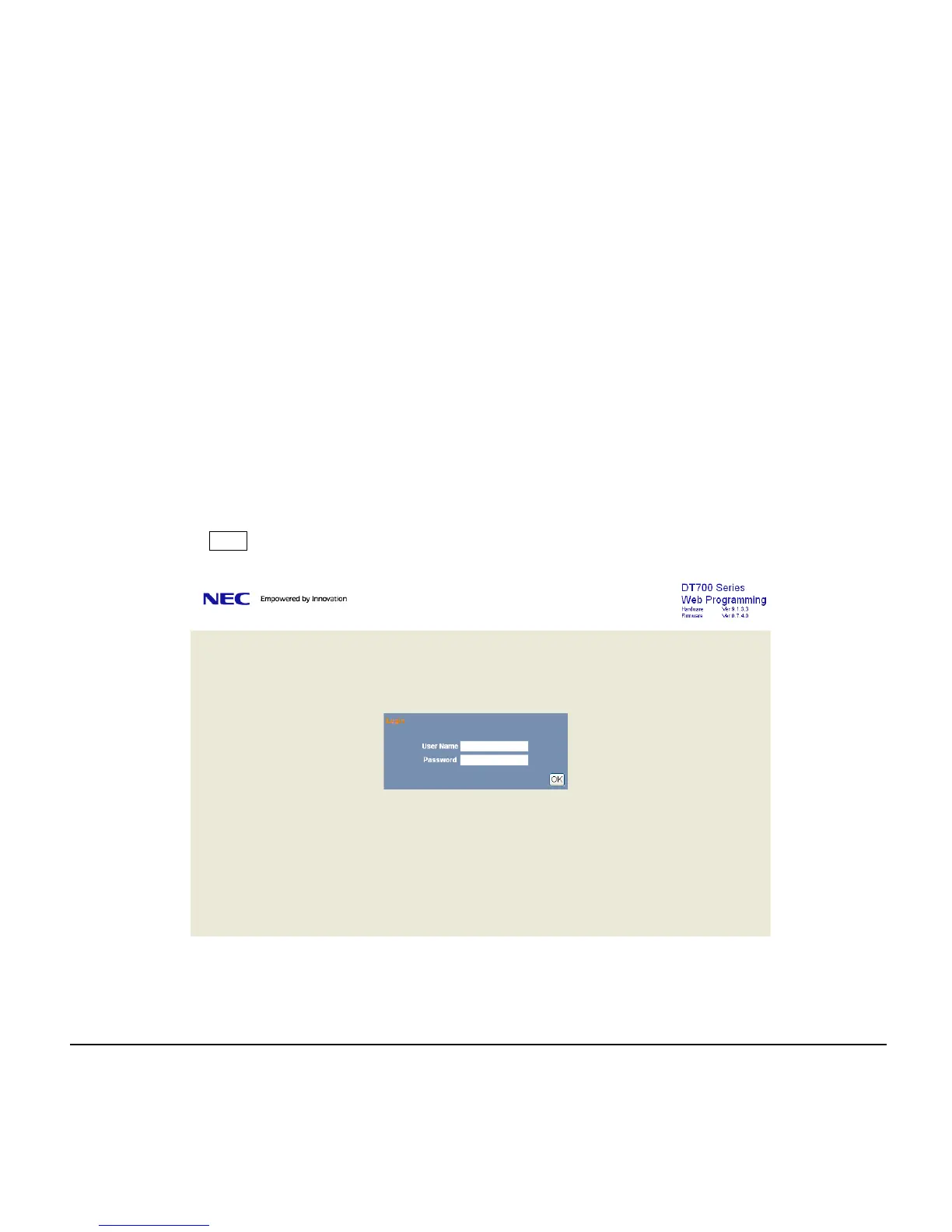240
TO LOGIN
Follow the steps below to open the Web Programming.
STEP 1: Start up
Internet browser on the PC.
STEP 2: Enter IP address of the target DT700 Series on the address toolbar and then press Enter key.
STEP 3: The Web Programming Login screen appears. Enter a user name (type “USER”) and a password (Note 1),
then click .
Note:
Enter the same password used when logging into the DT750. “0000” is used as password by the default setting.
Note:
For IP address of DT Series, contact the System Administrator.
