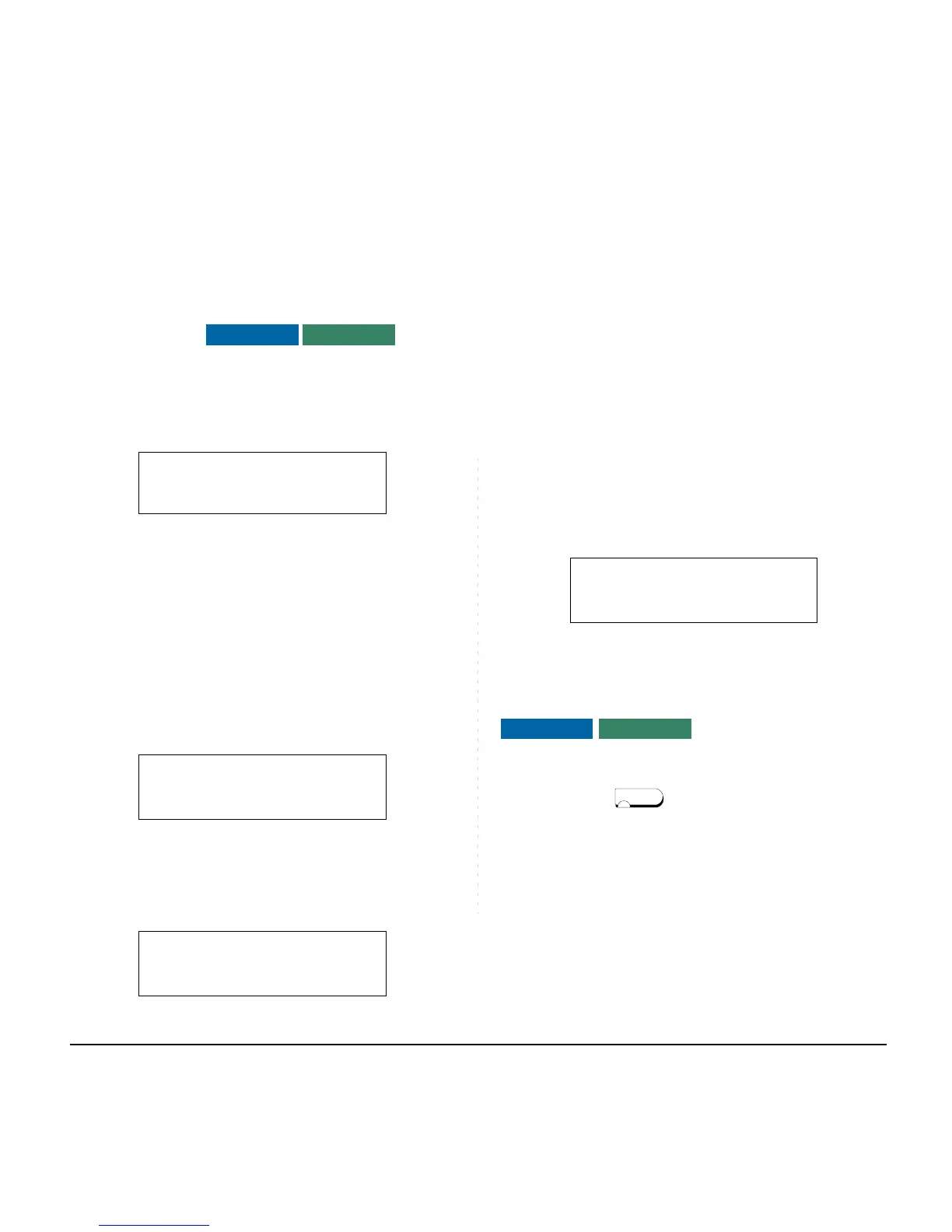148
CALL BACK
If Called Station is Busy
STEP 1: Press CALL BACK. Receive service set tone.
– Or –
STEP 1: Press the FLASH key and enter “Call Back”
access code.
STEP 2: When both parties become idle, calling par-
ty's phone rings. Calling party would go off
hook and hear ring back tone.
The called station would then be ringing.
STEP 3: Connection is established when the called
party answers.
Using Soft Key
STEP 1: Press CB Soft Key and receive service set
tone.
STEP 2: “CALLBACK SET” is displayed and the CB
Soft Key flashes on the display.
TO SAVE AND REPEAT A NUMBER
To Save
STEP 1: Press key.
STEP 2: Dial desired telephone number.
STEP 3: Press S&R. Dialed number is now stored.
S&R LED lights.
– Or –
STEP 3: Receive internal call.
STEP 4: Press S&R. Number is stored in memory.
Note:
Call Back may be programmed by the Telephony
Server Admin. on a Programmable feature key or
by the user on a One-Touch Speed Calling key.
