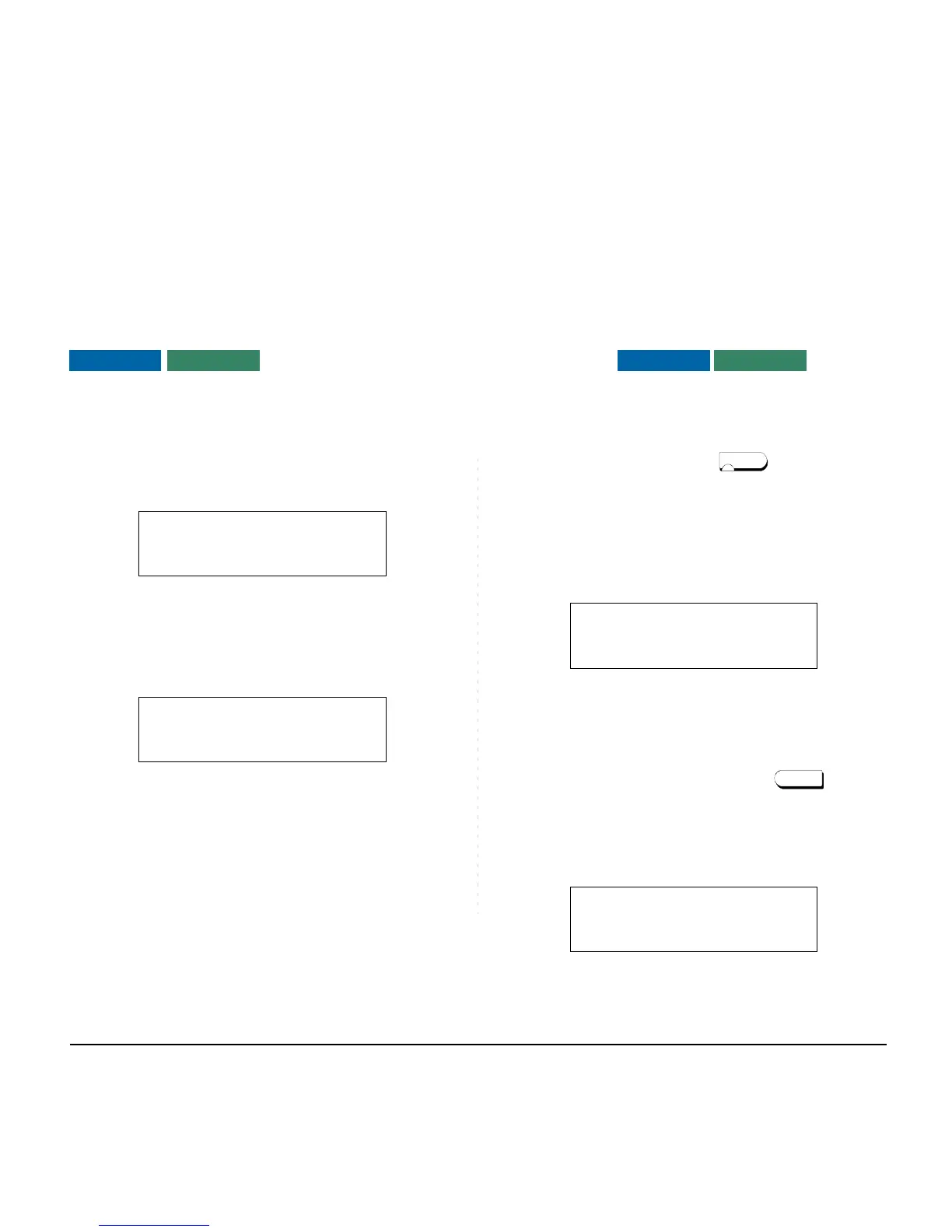154
BOSS/SECRETARY TRANSFER
Secretary
STEP 1: Lift handset, press boss’ ringing line. Ask call-
ing party to hold.
STEP 2: Press boss’ line again. “Voice Call” is auto-
matically established.
STEP 3: Announce the call to the boss.
If Boss Accepts Call
STEP 1: Secretary replaces handset.
STEP 2: Secretary presses boss’ line to return to call-
ing party.
If Boss Refuses Call
STEP 1: Secretary presses boss’ line to return to call-
ing party.
BOSS/SECRETARY - MW LAMP
CONTROL
To Set MW at Boss’ Station
With caller on the line
STEP 1: Lift handset or press key.
STEP 2: Press boss’ ringing line. Ask calling party to
hold.
STEP 3: Press the MW-SET line/feature key. No ser-
vice set tone is heard.
Boss sees MW on display and can call secretary to
receive message.
Without caller on the line
STEP 1: After taking message, press key and
receive dial tone.
STEP 2: Press the MW-SET line/feature key. Receive
service set tone.
