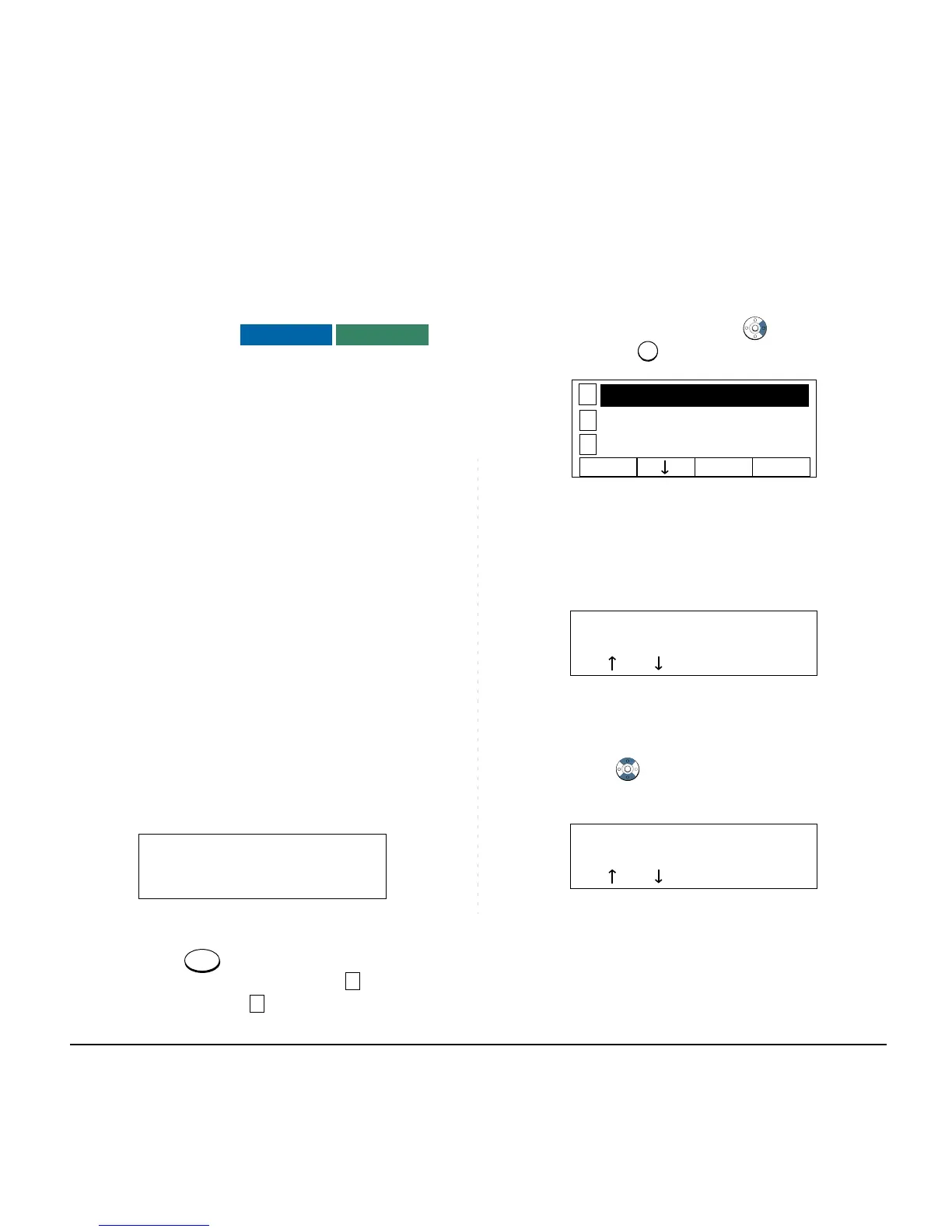170
CALL HISTORY
There are two types of Call History features. On the one
hand, the history data is stored in the system memory.
On the other hand, the history data is stored in the
memory of the telephone (see 7.CALL HISTORY
OPERATION).
The following describes the operating procedures for
the Call History feature which controlled by the system.
This Call History feature can store up to 20 records. If
exceeding 20 records, a record will be deleted in order
of occurrence. Also, this Call History feature can store
up to 32 digits of dial number and 16 characters of
name information per record.
To View Call History
STEP 1: Press iCall soft key of Call History Feature
key while the current time is displayed on
LCD.
- OR -
STEP 1: Press key to display the Menu screen.
On the Menu screen, select History (for
DT730 Series)/ Call History (for DT330
Series) and then press or OK soft key.
(or press key.)
STEP 2: The history data of the last received call is
displayed.
STEP 3: Press or soft key to display a desired
history data.
Note:
When the system administrator invalidates the
Phonebook, this feature cannot be used. For
details contact the system administrator.
Note:
This feature cannot be activated from the Menu
key on DT710 Series (ITL-6DE-1).
Note:
If no history data is saved, "NO LIST" will be dis-
played on LCD.
Note:
Call History will display “!!” for an unanswered
incoming call.
