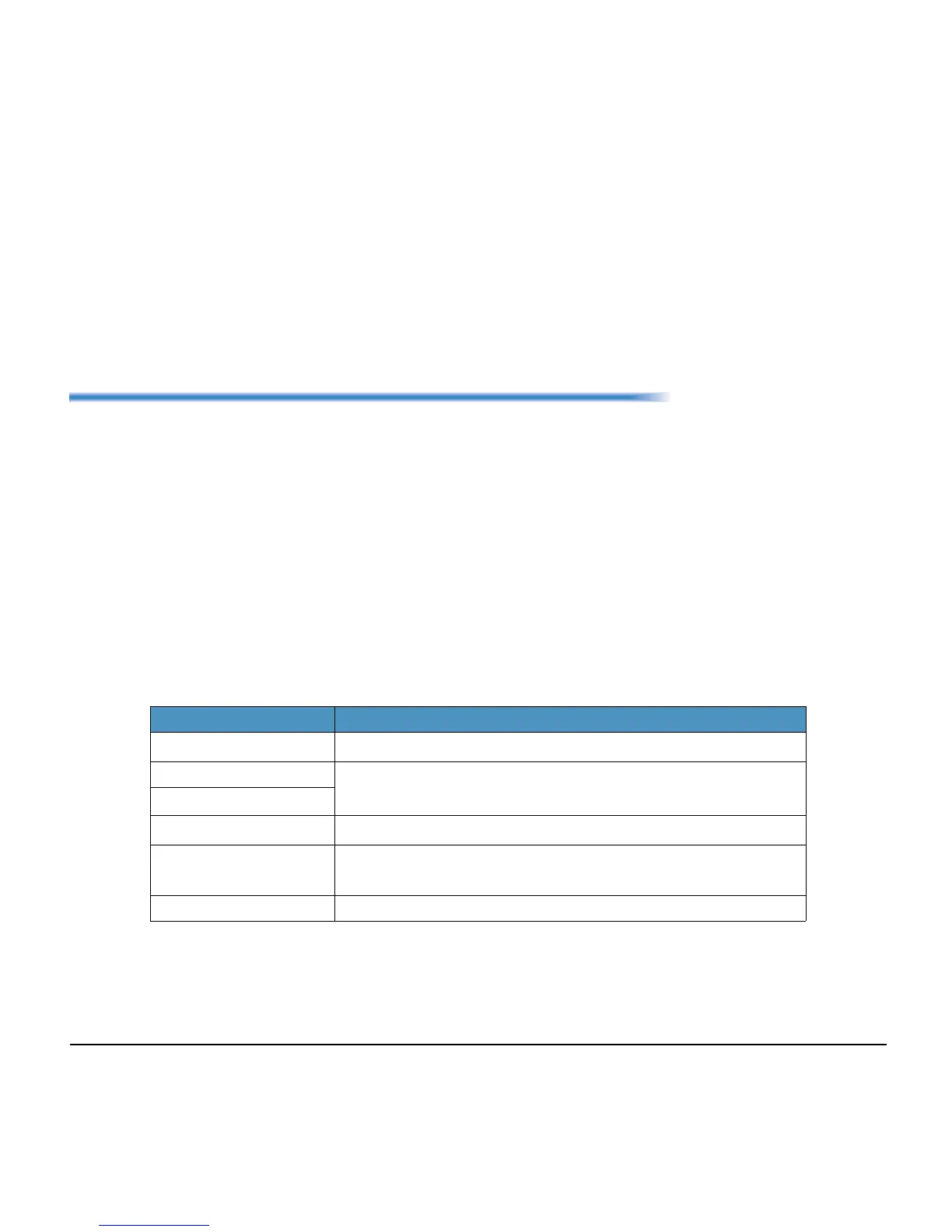239
10.WEB PROGRAMMING
OUTLINE
Web Programming allows you to configure the terminal settings of DT Series from the PC. An Internet browser
(Internet Explorer, etc.) is used to access Web Programming. It is not necessary to install any special application
software onto the PC.
PC Requirements For Web Programming
Note:
This feature is only available for DT700 Series.
Note:
DT700 Series and Web Programming PC needs to be connected to the same network. When downloading the
files for Music on Hold, Ringer Tone and Directory to the DT Series, FTP (TFTP server) is required on the net-
work. For details on the FTP service, contact the System Administrator.
Note:
Terminal settings through the Web Programming is available while the DT700 Series logs into the system.
Items Operating Conditions
Operating System
Microsoft
Windows
XP/Vista
CPU
Comply with conditions for use of Microsoft
Windows or Micro-
soft
Internet Explorer.
Memory
Browser
Microsoft
Internet Explorer 6.0 or later
Monitor
SVGA (minimum: 800 600 pixel, recommended: 1024 768
pixel,)
Others Mouse, LAN connection port (RJ-45)
