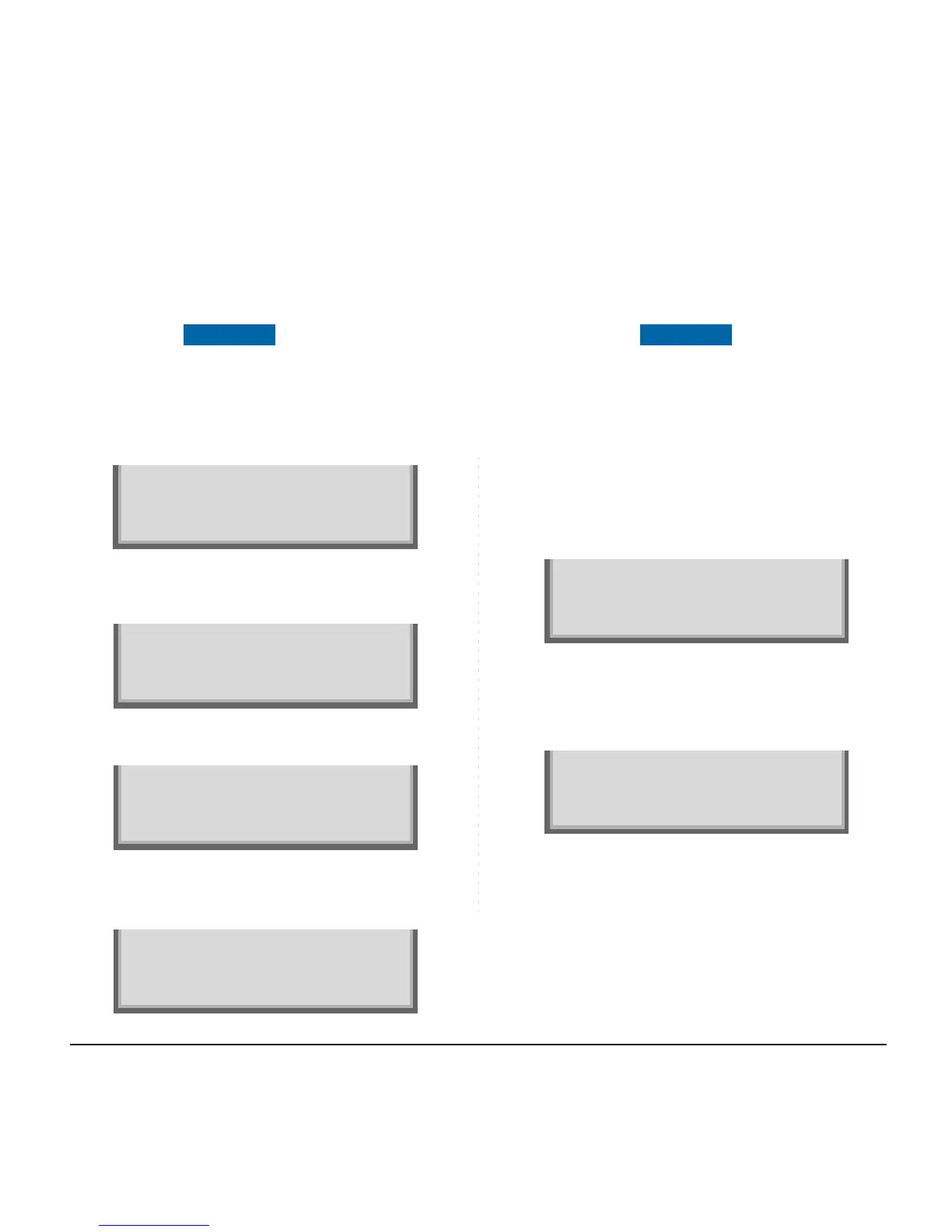96
TO LOGIN
STEP 1: When login mode is activated, the telephone
prompts for Login ID and Password.
STEP 2: Enter login code and press Set soft key.
(Station number is used as the Login code.)
STEP 3: Enter the password and press OK Soft key.
STEP 4: If the login code is accepted, display changes
to normal idle status.
TO LOGOUT
STEP 1: Press the preassigned Logout Feature Key
on the terminal.
STEP 2: “LOGOUT?” is displayed on the LCD of the
terminal.
STEP 3: Press the Logout Feature Key on the termi-
nal again.
Note:
This feature is only available for DT700 Series.
Note:
This feature is only available for DT700 Series.
Note:
The soft key location is an example.
Note:
Logout key is assigned by data setting at the
ECP (Enterprise Communication Platform).
