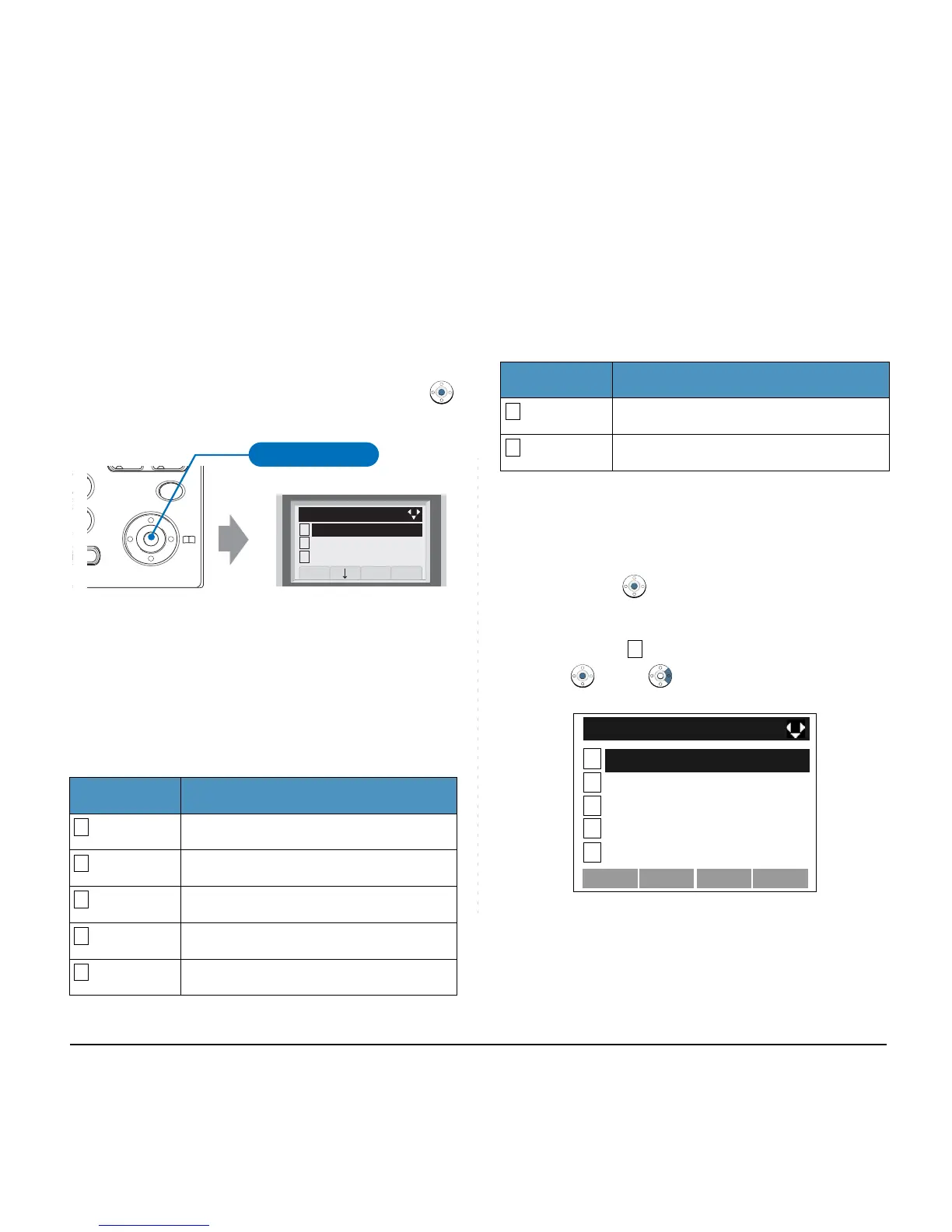SHORTCUT MENU
As shown in the figure below, DT730 Series/DT330
Series has Shortcut Menu for frequently-used features.
You can access to Shortcut Menu by pressing
(Enter) key.
Note:
DT710 Series/DT310 Series do not support
the Shortcut Menu.
Shortcut Menu includes the following features.
Shortcut Menu for DT730 Series
Shortcut Menu for DT330 Series
As an example of DT730 Series, the following shows
how to view the log data of missed call from the
Shortcut menu.
STEP 1: Press
(Enter) key. The Shortcut menu
screen is displayed on LCD.
STEP 2: Select Missed Calls and then press
(Enter), (Right-cursor) or OK soft key.
STEP 3: The log data of the last call is displayed.
Note:
Unavailable Menu items are grayed out.
Feature Description
Missed Calls Access history of Missed Calls.
Voice Mail Access history of incoming Voice Mail.
IM Currently Not Used (grayed out).
Presence Currently Not Used (grayed out).
Bluetooth Currently Not Used (grayed out).
