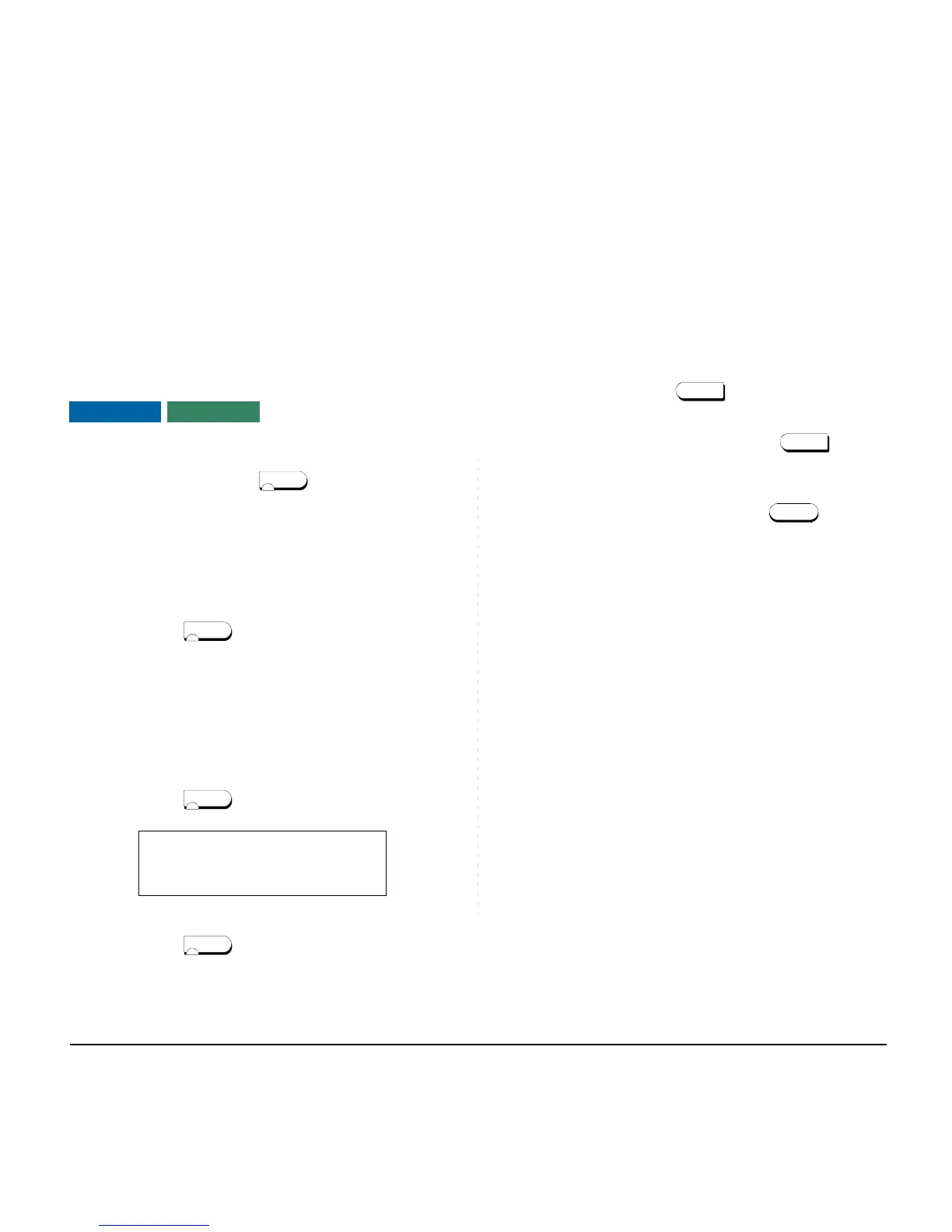126
TO ORIGINATE A CALL USING SPEED
CALLING
(ONE-TOUCH SPEED CALLING KEYS)
STEP 1: Press the desired One-Touch Speed Call-
ing key, or press key and One-Touch
Speed Calling key.
To Program
(Available only on DT Series with One-Touch Speed
Calling key.)
STEP 2: Press key.
STEP 3: Press desired One-Touch Speed Calling
key.
STEP 4: Enter desired telephone number or feature
access code on the keypad.
Display indicates the digits dialed.
STEP 5: Press key again to save the number.
To Verify
STEP 1: Press key.
STEP 2: Press desired One-Touch Speed Calling
key.
STEP 3: Display indicates digits programmed.
Note:
To program a hook switch for transfer or feature
activation, press key as first digit. (! dis-
plays on LCD.)
Note:
To program a pause, press the key as
any digit other than the first digit. (– displays on
LCD.)
Note:
To program a Voice Call, press key after
dialing station number. (V displays on LCD.)
Note:
One-Touch Speed Calling key for feature access:
One-Touch Speed Calling key may be used as a
feature key by storing the feature access code.
The features may be programmed on a system
basis by the Telephony Server Admin.
Access codes may be stored in conjunction with
telephone numbers. For example, you can pro-
gram one button to transfer to a certain extension.
