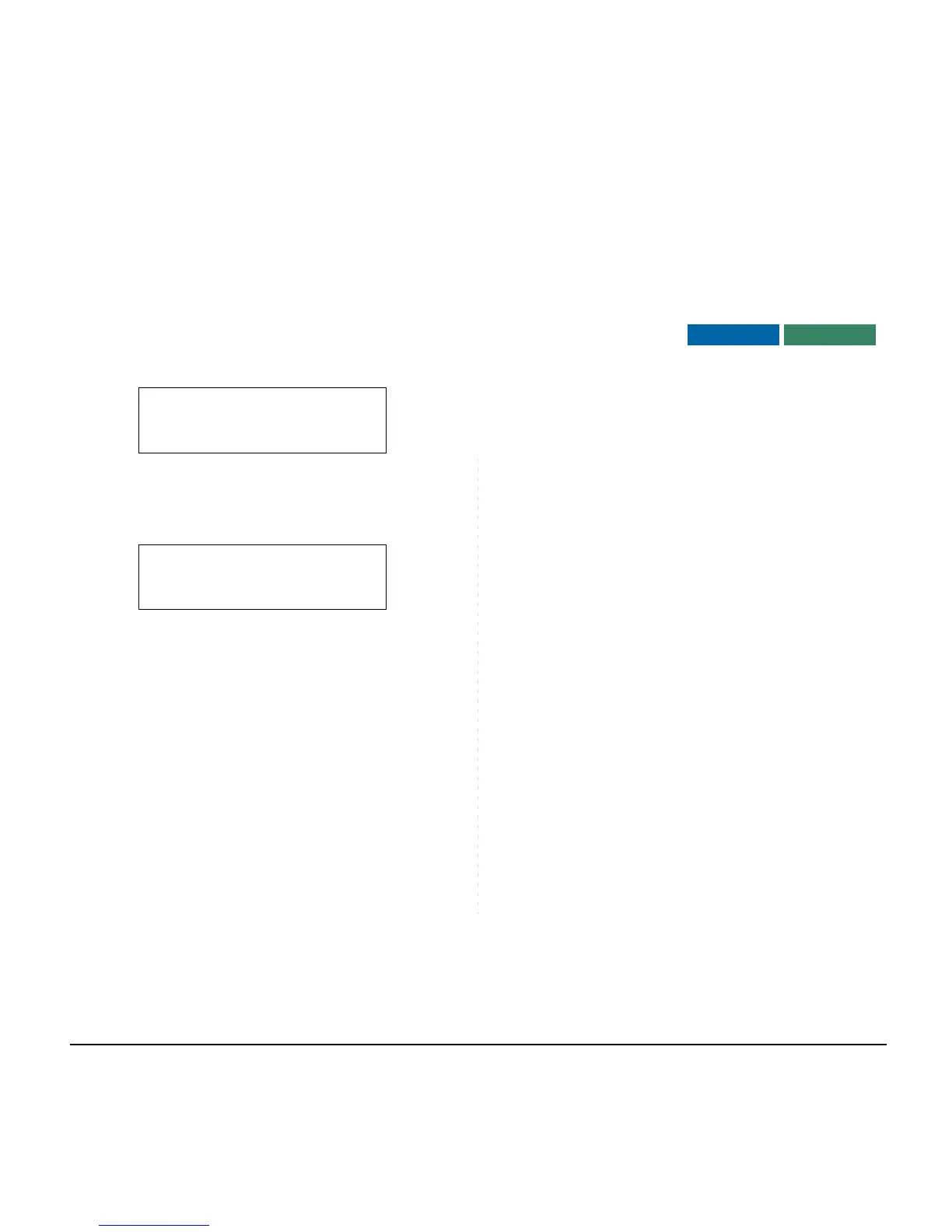157
To Cancel
STEP 1: Press DND. LED goes out.
Using Soft Key
STEP 1: Press flashing DND Soft Key.
CALL REDIRECT
Example:
DT Series Station A views on the DT Series display
the Station Number or Caller ID of an Incoming Call
and immediately redirects the call by pressing a
Function Key. The destination of the Call Redirect
will be the Call Forwarding-Don’t Answer Destina-
tion or the Recall Destination if the call is trans-
ferred without Call Forwarding-Don’t Answer being
set at the station.
Call Redirect To Call Forward-Don’t
Answer Destination
STEP 1: Station A sets Call Forward-Don’t Answer to
Station B.
STEP 2: Station C dials Station A, it rings and displays
Station C’s number on the display.
STEP 3: Station A presses the Call Redirect Key.
STEP 4: REDIRECT is displayed on the LCD, and the
call immediately forwards to Station B.
Using Soft Key
STEP 1: Station A sets Call Forward-Don’t Answer to
Station B.
Note:
DND must be programmed by the Telephony
Server Admin. on a Programmable feature key.
