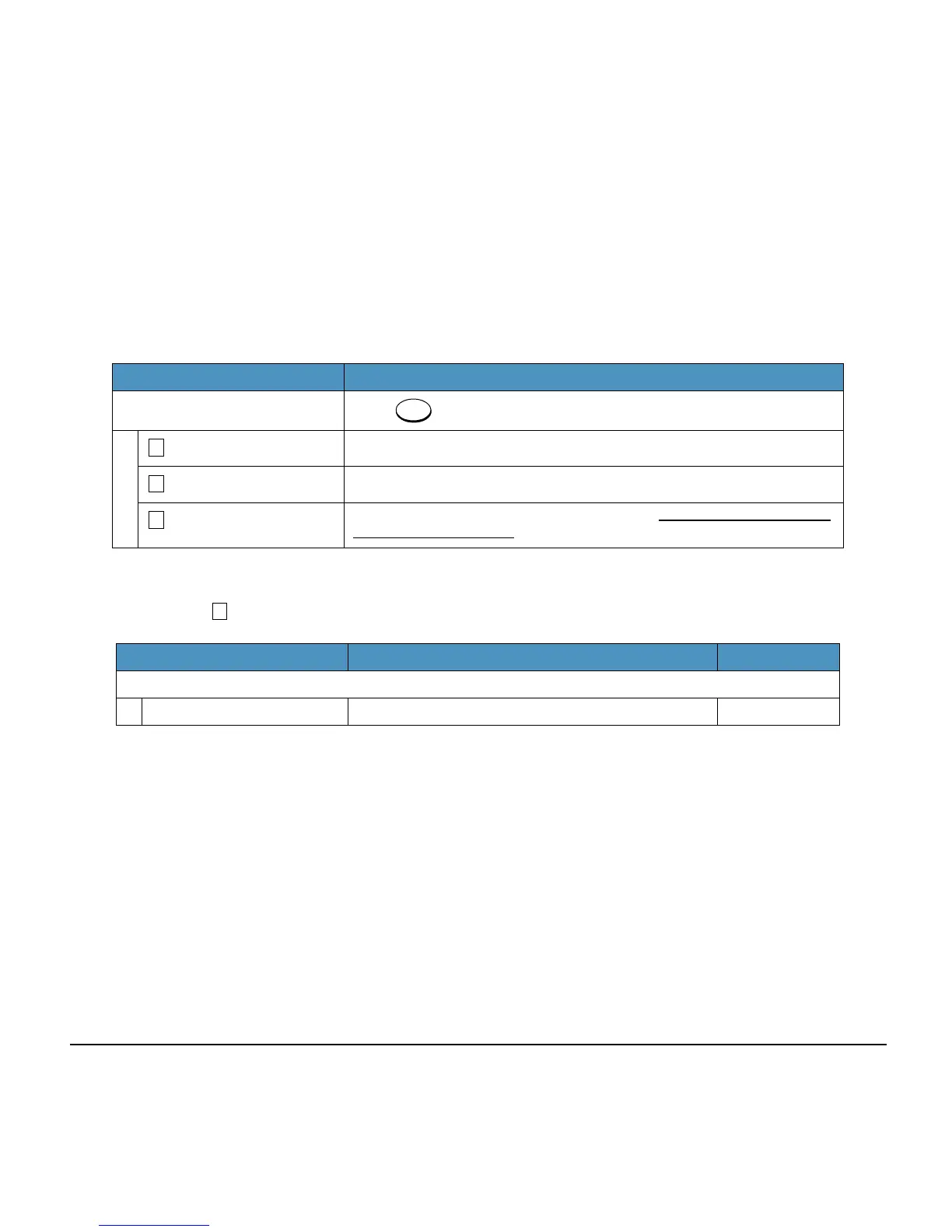234
MENU LIST FOR DT710 Series
Menu List For Tool
Menu Item Description
Menu
Press
key while indicating the current time on LCD.
Tool
Not used.
Setting
To make the user setting of DT Series.
Config
To make the configuration setting of DT Series. For details, please contact
the system administrator.
Menu Item Description Default Value
1 Tool
1 ---------------------- Not used. -
