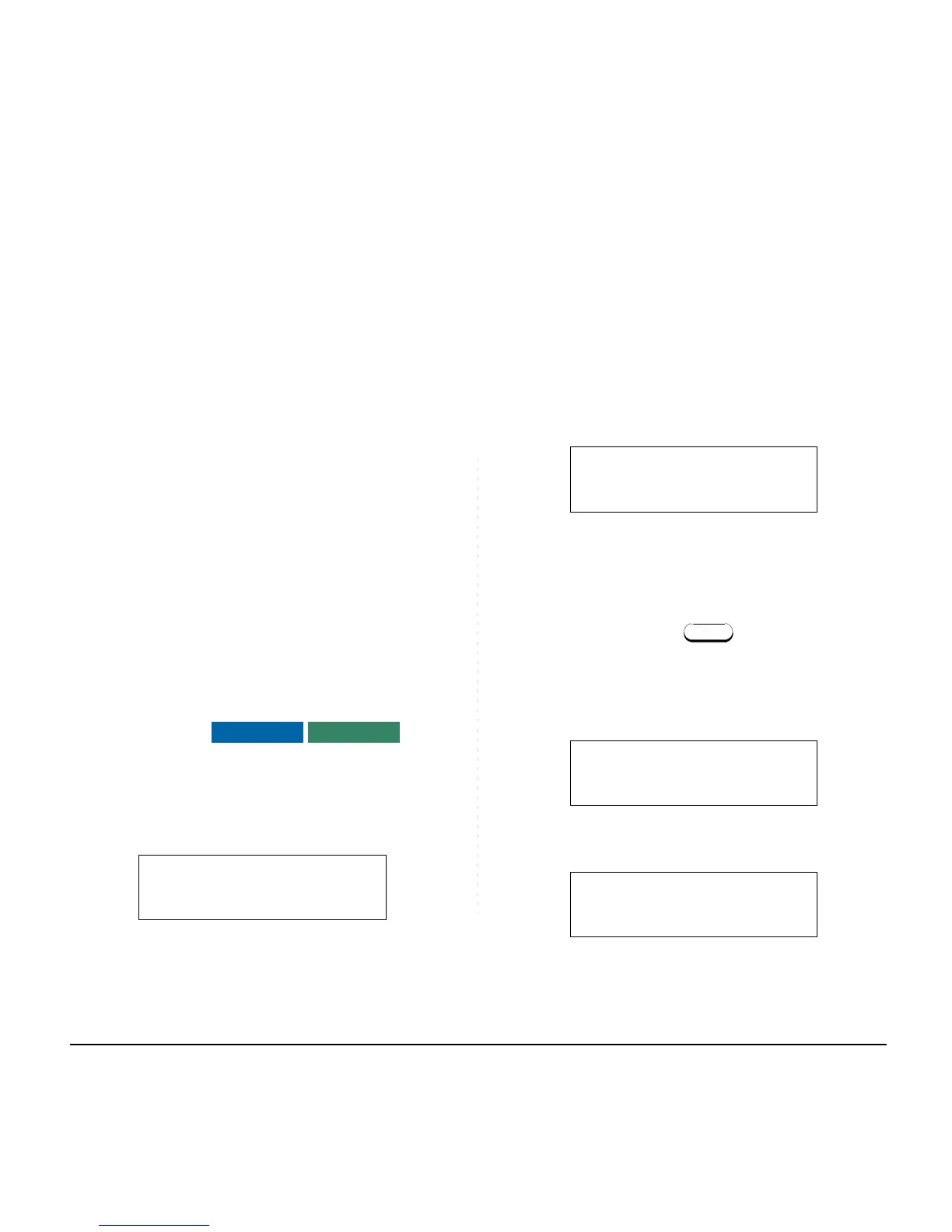132
STEP 5: Dial desired number.
STEP 6: If an “Authorization Code” is required, caller
hears special dial tone.
STEP 7: Enter “Authorization Code”, or call will be de-
nied.
To Enter With Account Code (see above)
Service set tone is optional depending upon system
programming.
VOICE CALL
STEP 1: Lift handset.
STEP 2: Dial desired station number.
STEP 3: Press Voice.
STEP 4: Speak to called party.
Using Soft Key
STEP 1: Lift handset.
STEP 2: Dial desired station number; VOICE Soft Key
appears while station is ringing.
STEP 3: Press VOICE Soft Key. Speak to called party.
Note:
This option is available only if system is pro-
grammed with Least Cost Routing.
Note:
If a 4-, 8-, 16- or 32-button display terminal is
used, the display indicates all of the digits dialed.
Note:
A Voice Call may be programmed on a One-
Touch Speed Calling key by pressing One-
Touch Speed Calling key, dialing the extension,
and pressing the key. (V displays if pro-
gramming on an DT Series with LCD. Save by
pressing One-Touch Speed Calling key.)
Note:
If called party is on their line when a Voice Call is
attempted, calling station's display indicates:
Note:
A voice call is restricted if called party's station is
not a DT Series. Display indicates:
