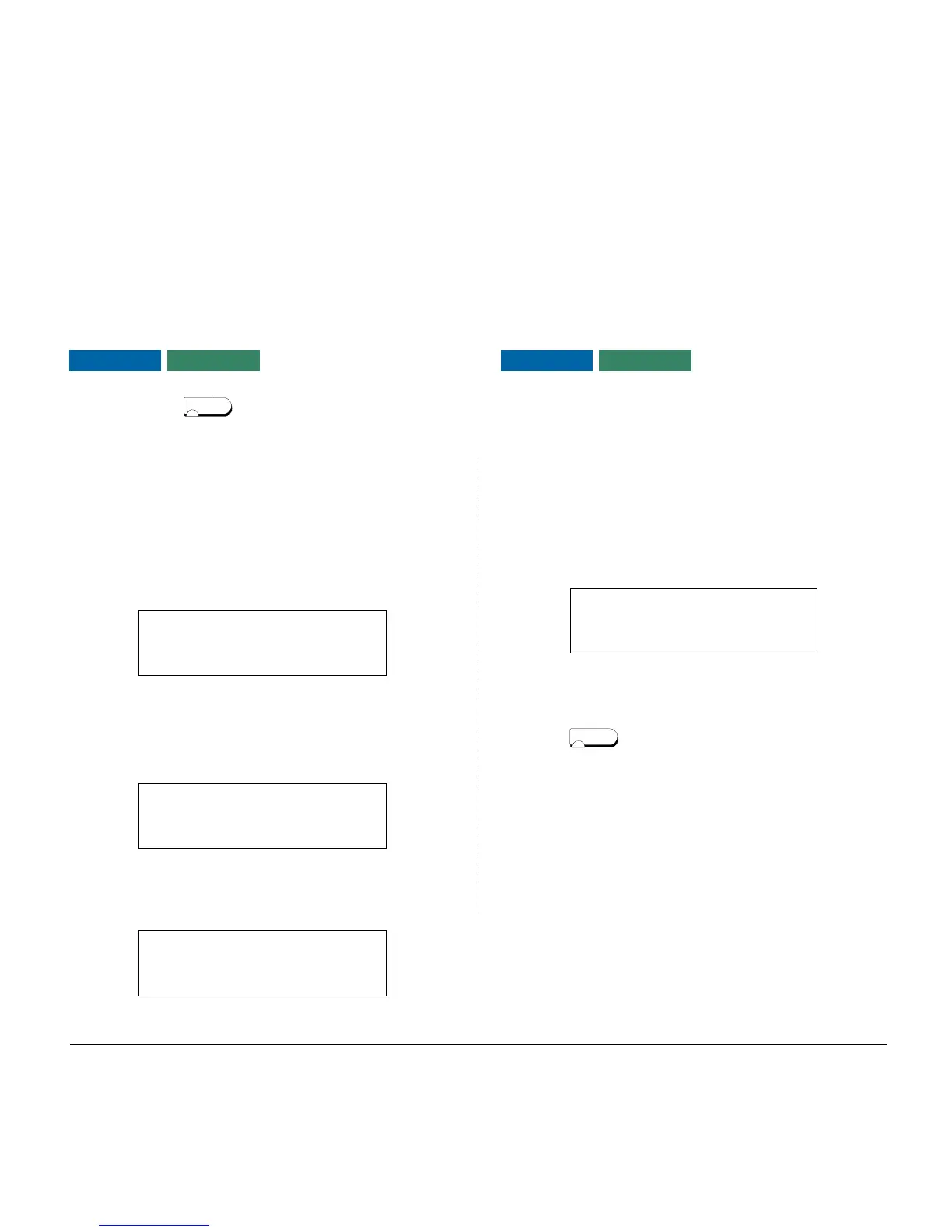150
TO LEAVE A MESSAGE
STEP 1: Press key. Receive dial tone.
STEP 2: Dial desired station number. Encounter no
answer or busy condition.
STEP 3: Press MSG. Message is sent to called DT Se-
ries.
STEP 4: Called station MSG LED lights.
TO ANSWER A MESSAGE
To Display
STEP 1: MSG LED is lit. Station is idle.
STEP 2: Press MSG.
STEP 3: Re-press MSG to display additional messag-
es in order received.
To Respond
STEP 1: While displaying desired message, press
key.
STEP 2: Press MSG. Station which left message is au-
tomatically redialed.
STEP 3: Message is erased.
To Erase
STEP 1: To erase a message without returning the
call, press MSG to display desired message.
Note:
Up to four messages can be stored in DT Series
memory.
Note:
If a fifth message is attempted, reorder tone is
heard and display indicates as follows:
Note:
If station is not equipped to receive messages,
reorder tone is heard and display indicates as fol-
lows:
