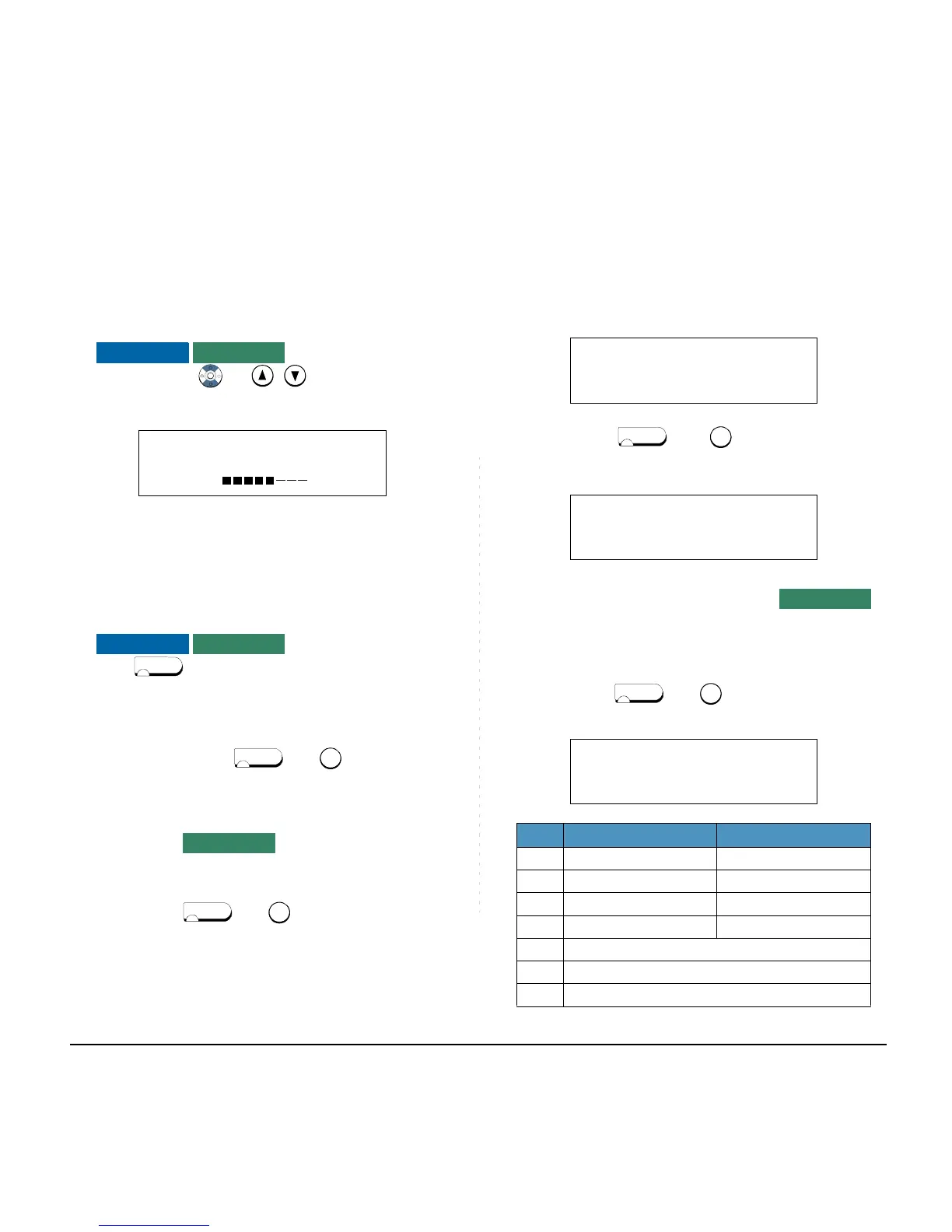38
• TO ADJUST LCD CONTRAST
Press Up/Down ( or / ) key in the on-hook
status.
SETUP WITH FEATURE KEY
• MICROPHONE ON/OFF
LED on key shows the status of the built-in
microphone.
STEP 1: Press soft key associated with the MIC Dis-
play or press and key.
• TO CHANGE HANDSET RECEIVER
VOLUME
Handset receiver volume can be changed.
STEP 1: Press and key. The LCD displays
the current volume status.
STEP 2: Press and key to alternate be-
tween Large and Small volume.
• TO SELECT RINGER TONE
DT Series has 10 kinds of ringer tones that you can
select.
STEP 1: Press and key. The LCD displays
the selected tone number (n=1 ~ 10).
