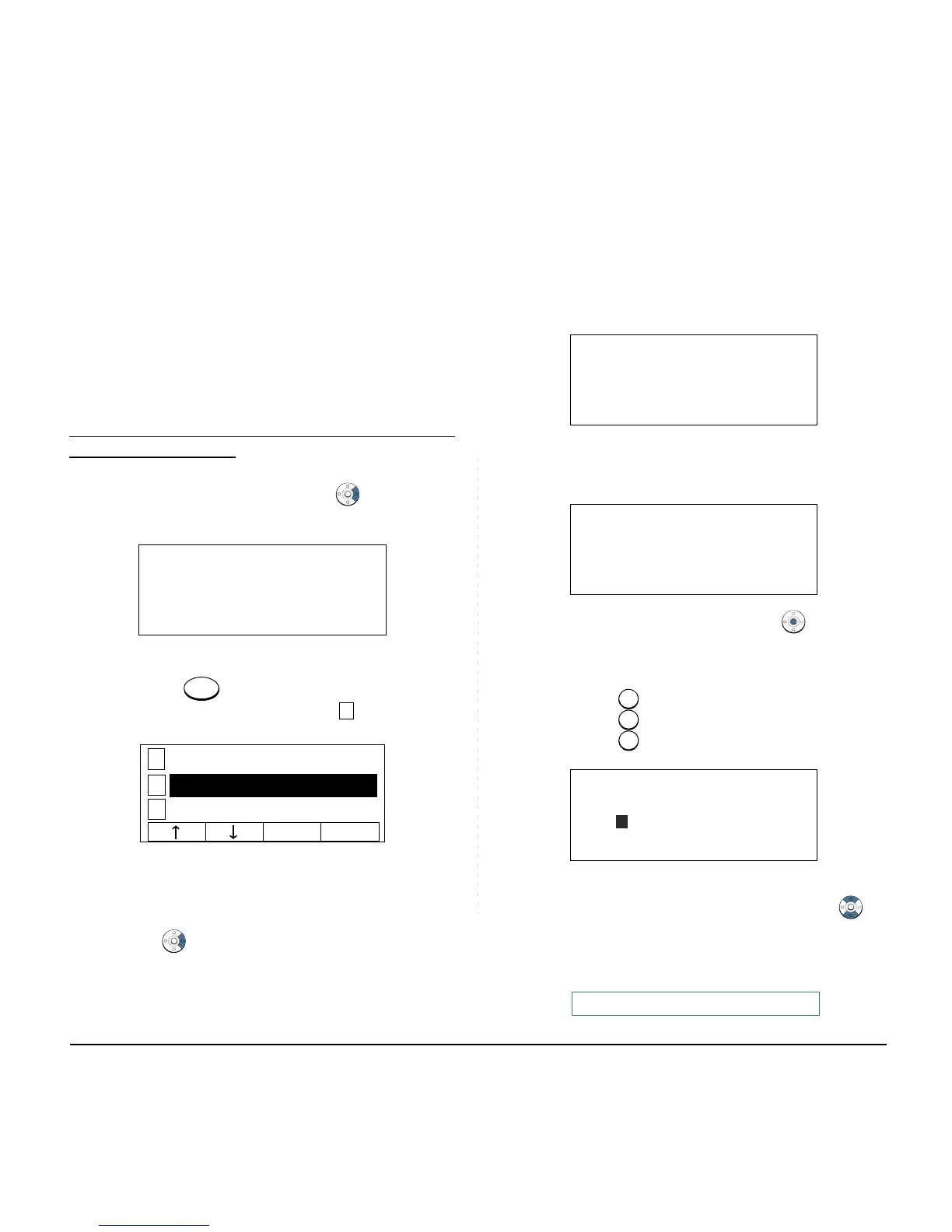163
• LOCAL PHONEBOOK
To Add New Data
Example:
DT Series Station A registers “NEC” as new name and
its Telephone Number.
STEP 1: Press Pbook soft key or (Directory) key
while Station is in Idle state.
- OR -
Press key to display the Menu screen.
On the Menu screen, select Directory.
STEP 2: Press Local soft key.
STEP 3: Local Phonebook screen appears. Press
Add soft key.
STEP 4: Enter a name and then press
or OK soft
key.
Ex. To enter “NEC”:
Press key twice to enter “N”.
Press key twice to enter “E“.
Press key three times to enter “C“.
Note:
Select an item on the menu screen in either of
the following two ways.
• Press an appropriate digit key.
• Highlight a desired item and then press
or OK soft key.
Note:
If “>>>” soft Key is pressed on the above screen,
the following soft keys appear. Pressing or
Eu-s/Eu-l soft key shifts characters between
uppercase and lowercase.
