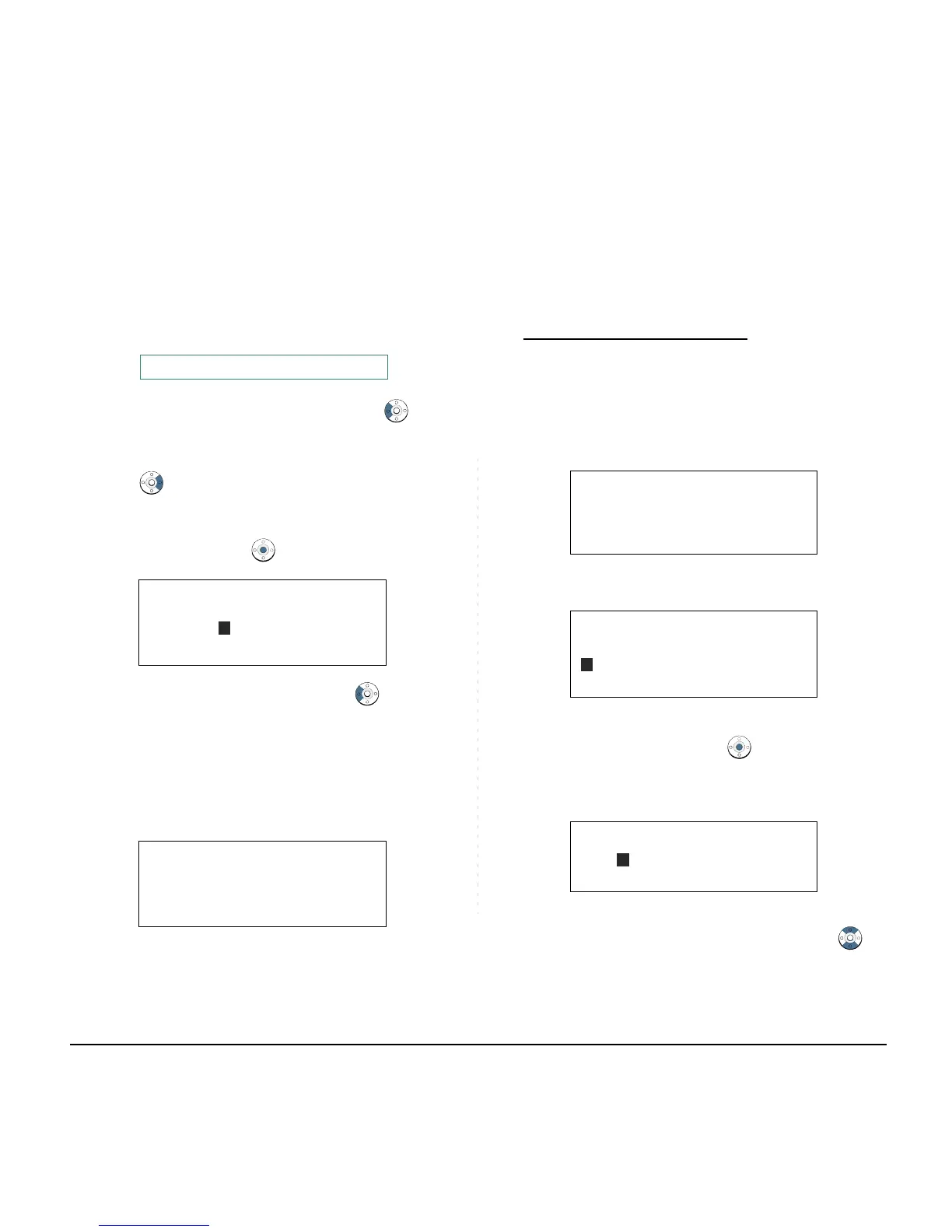164
STEP 5: Enter the telephone number by using digit
keys and press
or OK soft key.
STEP 6: “NEC” and its telephone number has been
added into Local Phonebook. Two seconds
later, the display returns to Local Phonebook
screen.
To Search For Name
The procedure shown below is available in Local
Phonebook.
Example:
To Find “NEC BNET”.
STEP 1: While Local Phonebook screen is displayed,
press Srch soft key. (If no data is registered
in Local Phonebook, the message “Local
phone book empty” appears.)
STEP 2: Name Entry screen appears.
STEP 3: Enter a name (in this example, “NEC” is en-
tered) and then press
or OK soft key. (If
no appropriate data exists, the message “En-
try not found!” appears.)
Note:
To delete an entered character, press or Clr
soft key.
Note:
To move the cursor one space to the right, press
key or “” soft key once
Note:
To delete an entered digit, press or Clr soft
key.
Note:
If “>>>” soft Key is pressed on the above screen,
the following soft keys appear. Pressing or
Eu-s/Eu-l soft key shifts characters between
uppercase and lowercase.
