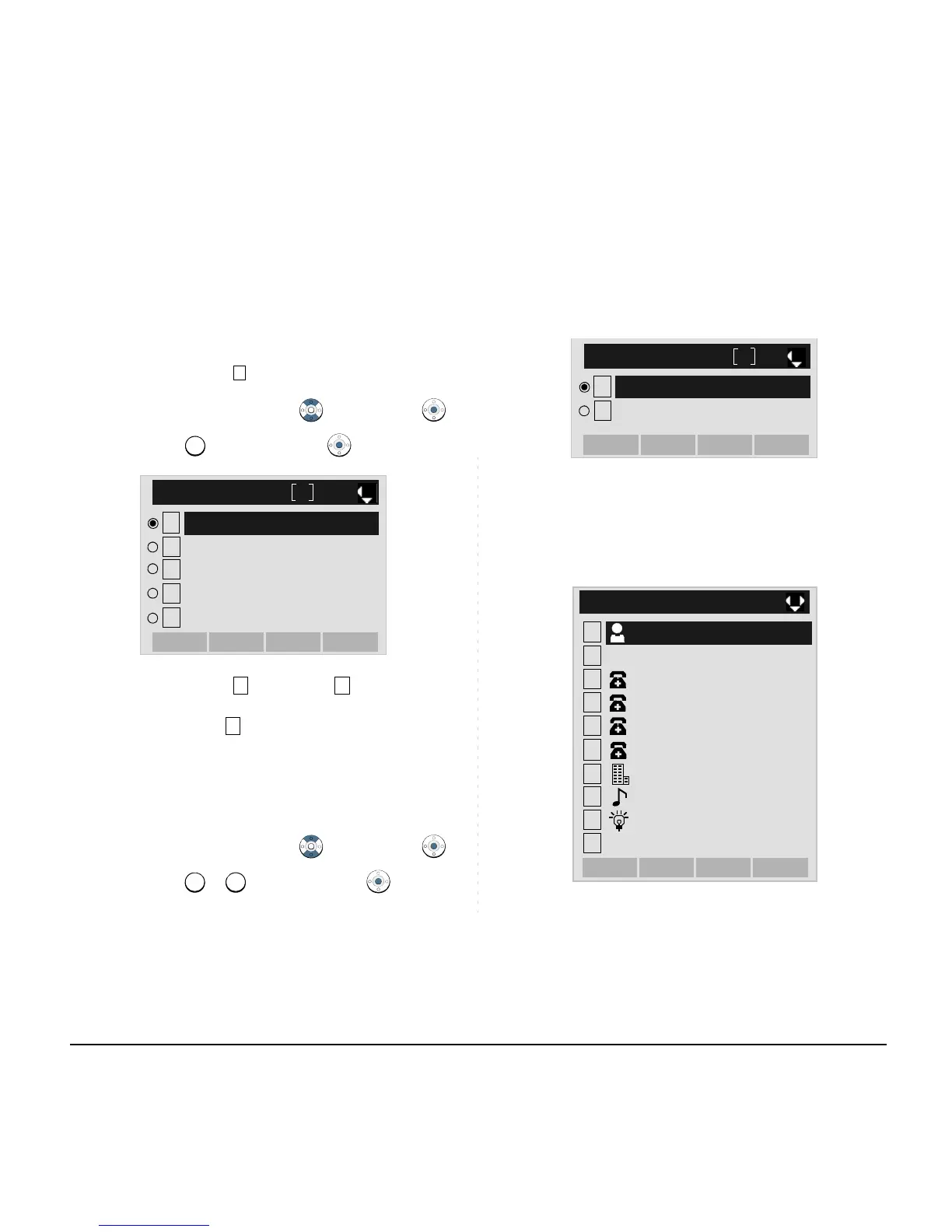214
STEP 8: Select a Category to which the telephone
number belongs.
In this example, Company is selected.
Select an item by either of the following operations.
• Highlight an item by using , and then press
or OK soft key.
• Press key, and then press or OK soft key.
STEP 9: Select either Disable or Enable.
A maximum of four telephone numbers can be set
to an entry. If Enable is selected here, the tele-
phone number which is being edited will be given
top priority. In that case, the telephone number is
automatically selected when you make a call with-
out specifying a specific telephone number.
Select an item by either of the following operations.
• Highlight an item by using , and then press
or OK soft key.
• Press or key, and then press or OK soft
key.
STEP 10:The display moves to the Edit screen of Di-
rectory. “7205” has been registered to Tel #2.
See TO EDIT DIRECTORY DATA in Directory Opera-
tion, and edit the data as necessary.
