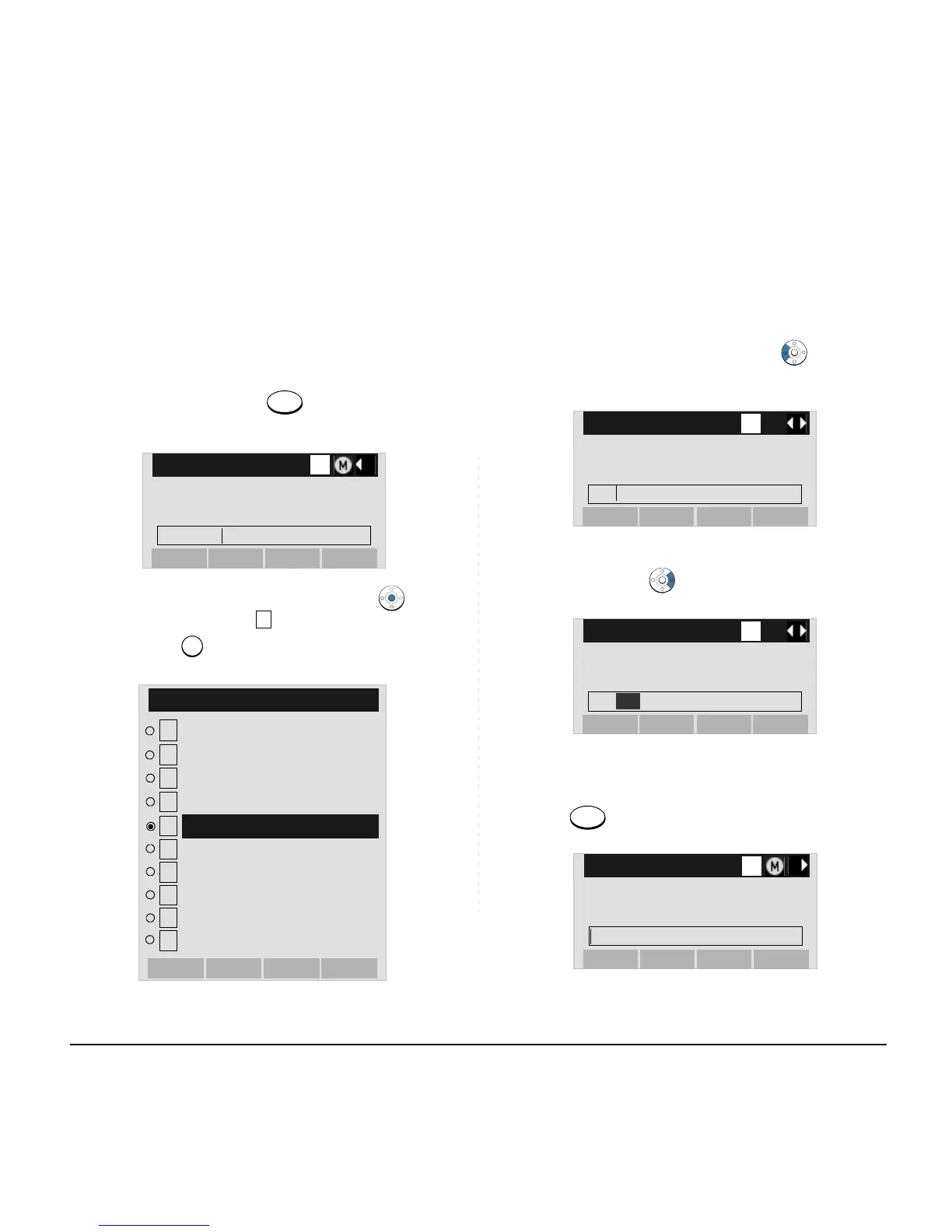119
• To Copy and Paste Characters
STEP 1: While characters which you want to copy are
displayed, press key or Option soft
key.
STEP 2: On the Sub Menu screen, press
or OK
soft key while Copy is highlighted, or
press key.
STEP 3: Place the cursor at the starting point of the
target characters by using and then
press Start soft key.
STEP 4: Place the cursor at the end point of the target
characters
and then press End soft key.
STEP 5: Place the cursor at position where you want
to paste the copied characters and then press
key or Option soft key.
