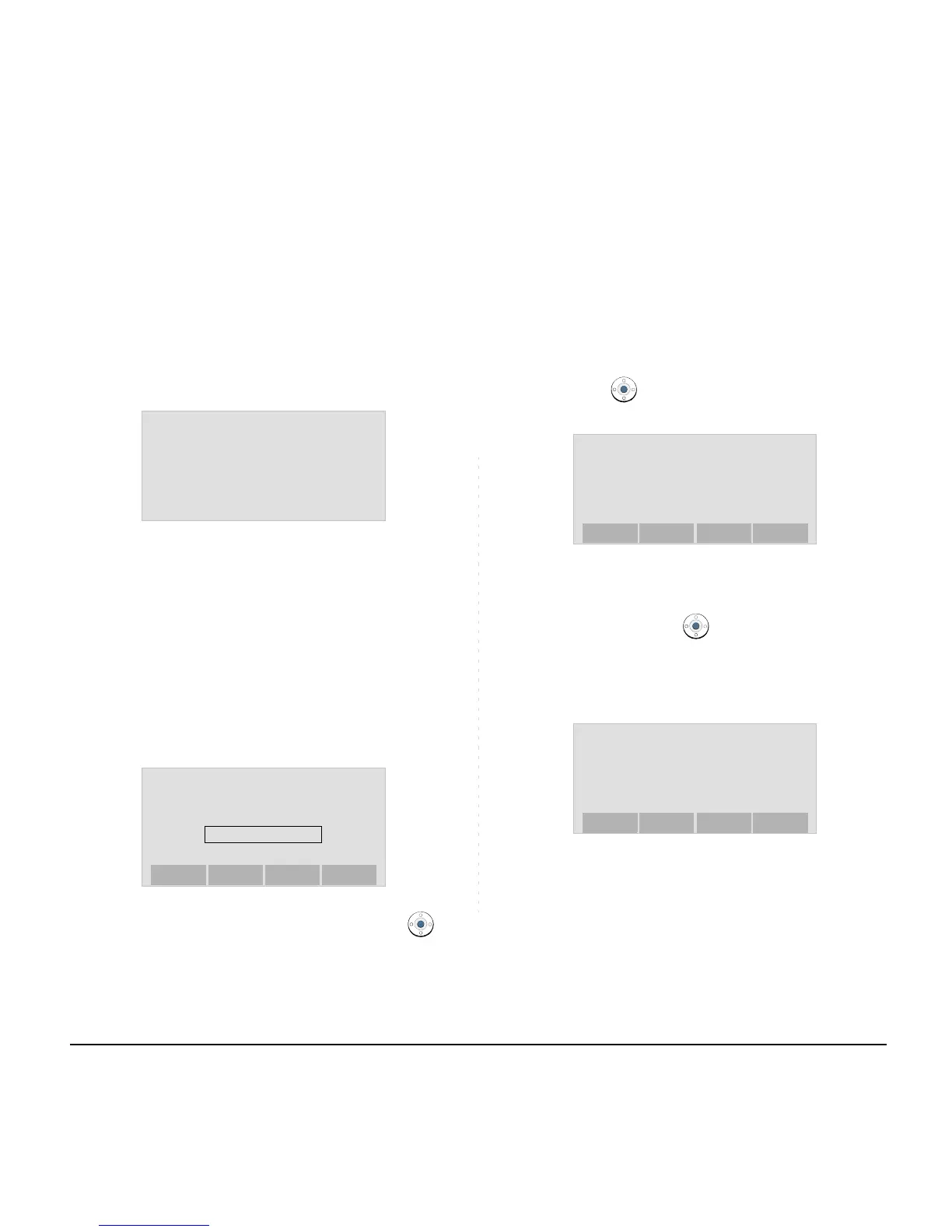122
STEP 3: When DT730 Series is placed in Security
mode, Security Lamp lights red and the
screen saver will be activated.
• TO UNLOCK THE TELEPHONE
STEP 1: Display the Password Entry screen by either
of the following operations.
• Press any key while the screen saver is
activated.
• Press Security key while the screen saver is
activated.
STEP 2: Enter the password and then press
or
OK soft key. Security Lamp is extinguished
and Security Mode is canceled.
Note:
When the password entry ends in failure, the fol-
lowing error message is issued. In that case,
press or OK soft key and then retry.
Note:
After a third attempt (if incorrect password
entered three times), the following error message
is issued. Press or OK soft key. The tele-
phone locks up, and any key operation will be
disabled for 10 minutes. After 10 minutes, make
a retry.
