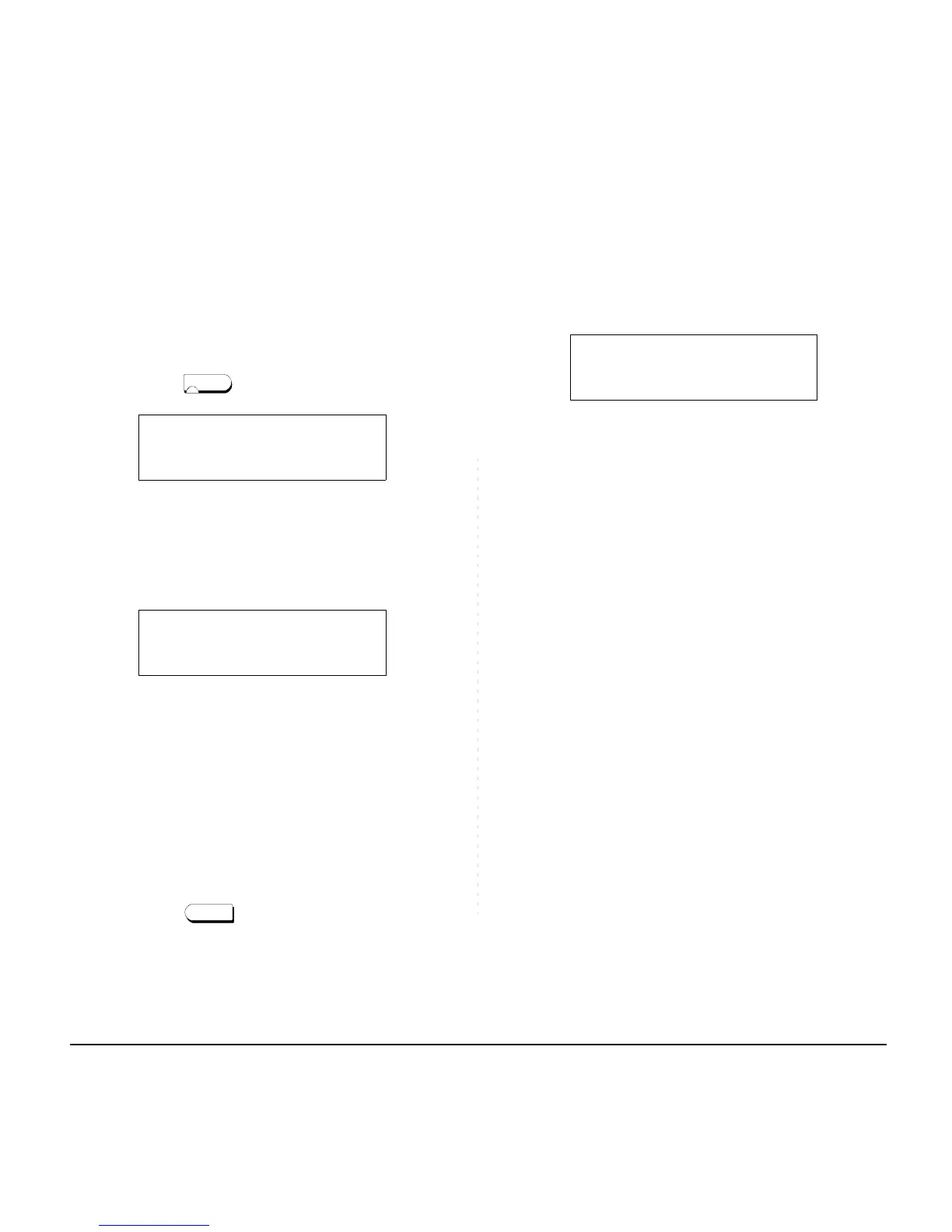130
STEP 3: Dial the “Speed Calling – System” access
code and the abbreviated call code.
STEP 4: Press key again.
To Operate From Speed Calling – System
Key
STEP 1: Press the “Speed Calling – System” key.
STEP 2: If the DT Series does not have the “Speed
Calling – System” key, dial the “Speed Calling
– System” access code, then the abbreviated
call code.
To Operate From Directory Key
(Only DT710 Series and DT310 Series are equipped
with Directory key.)
STEP 1: Press key.
STEP 2: Dial the abbreviated call code (maximum of 4
digits).
