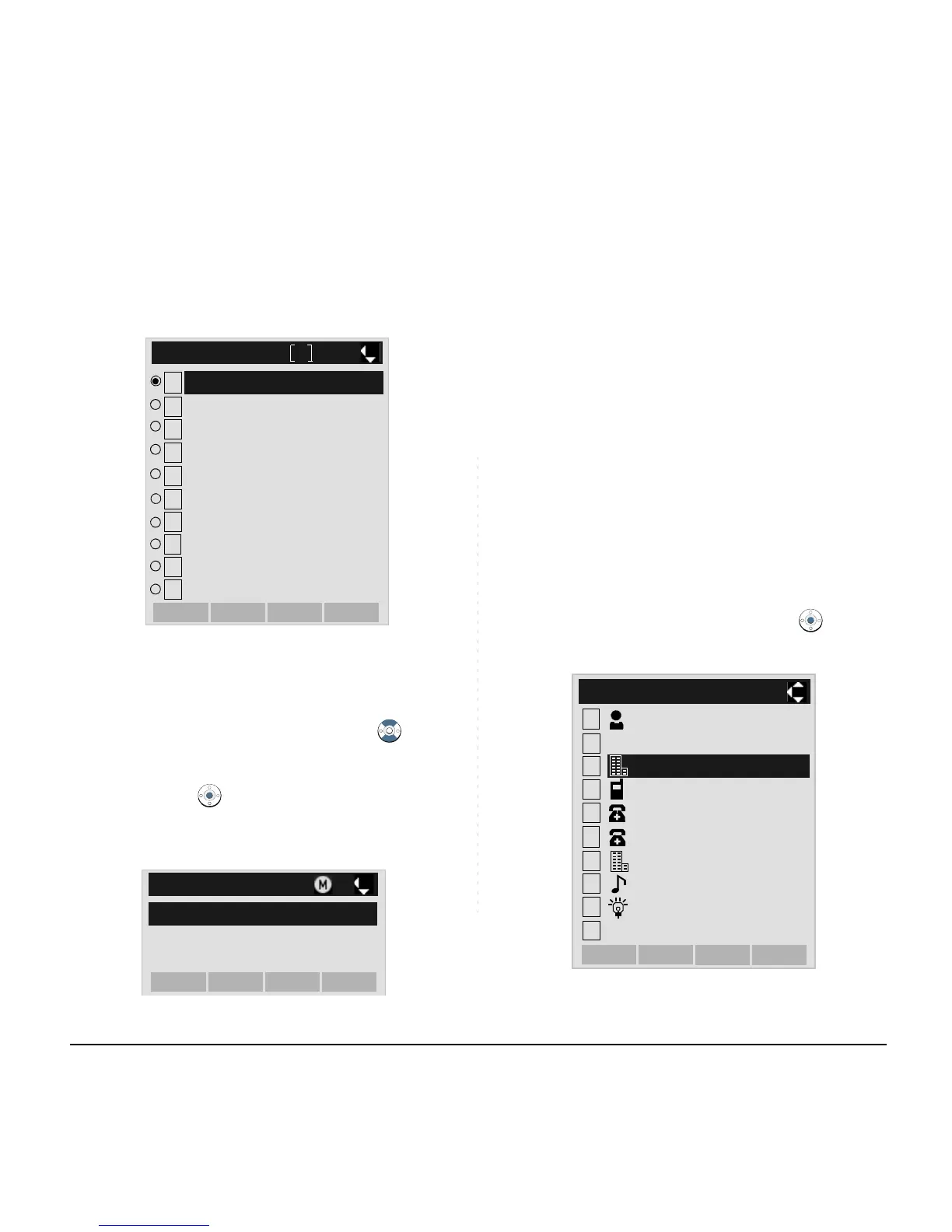197
STEP 6: Select a target name by pressing .
In the following Directory (Name List) screen,
you can make a call to the selected party by
pressing or Call soft key. If two or more tele-
phone numbers are assigned to an entry, a top
priority telephone number will be dialed.
STEP 7: To display the detailed data for a specific
name, press Detail soft key while the name is
highlighted.
In the following Detail screen, you can make a call
to the selected number by pressing or Call
soft key.
Note:
Select * Others to find names which begin with a
character other than alphabet such as numerics
or symbols.
Note:
If there is no entry corresponding to the group of
alphabets, "No data" is issued on the screen.
Note:
If two or more telephone numbers are assigned
to an entry, a top priority telephone number is
automatically selected when the Detail screen
appears.
