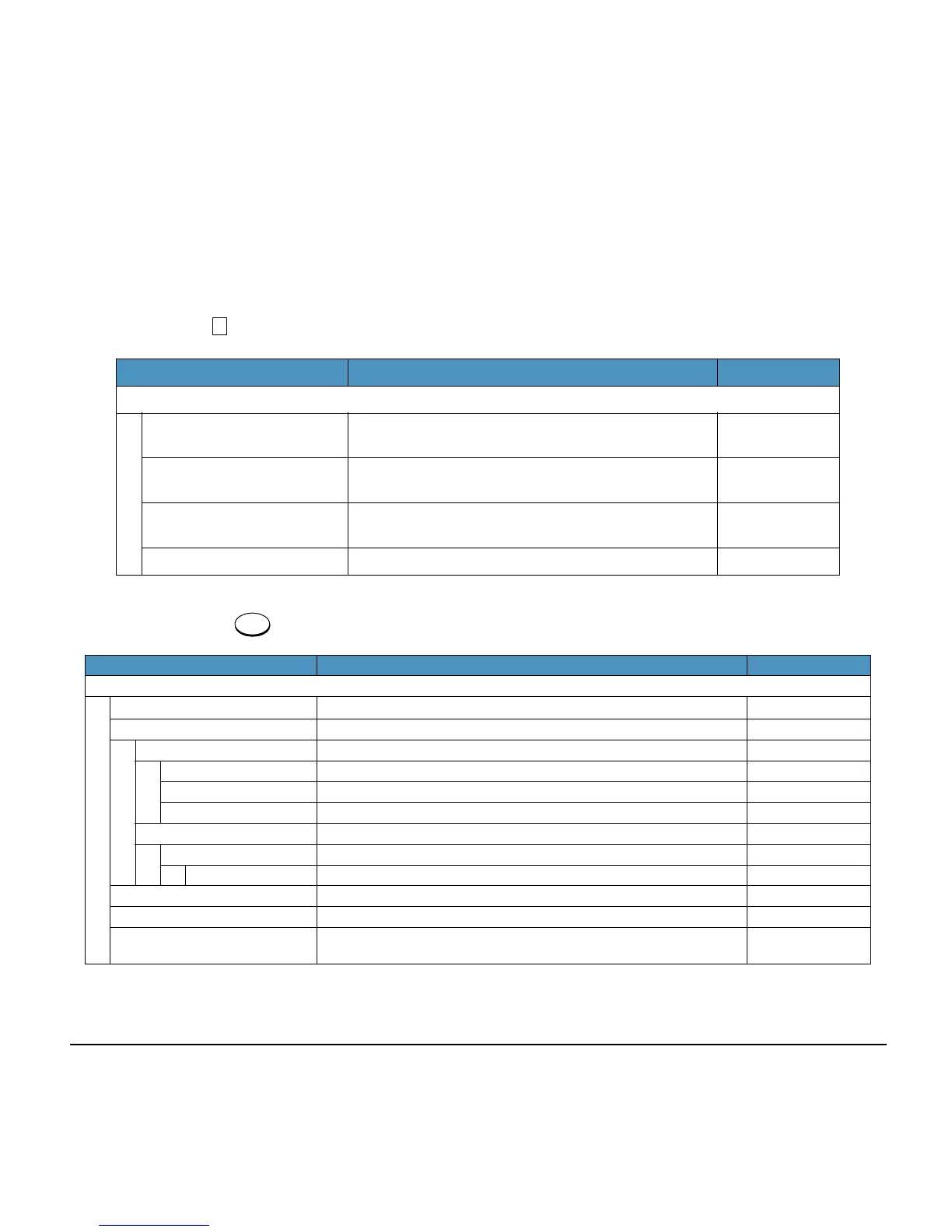228
Menu List For History
SubMenu (Press
key or Option soft key while the history data is displayed)
Menu Item Description Default Value
1 History
1 Missed Displays the history of missed calls. You can also make
a call from this menu.
-
2 Outgoing Displays the history of outgoing calls. You can also
make a call from this menu.
-
3 Incoming Displays the history of incoming calls. You can also
make a call from this menu.
-
4 Delete All Deletes all the history data. -
Menu Item Description Default Value
SubMenu
1 Call
Make a call to the currently displayed party.
-
2 Directory Add Add the currently displayed history data to the personal directory. -
1 New Add call history data to the personal directory. -
Category Set Select Company, Mobile, Voice Mail, Home or Others. Company
Priority Flag Select either Enable or Disable. Disable
Edit Edit the directory data. -
2 Addition Edit the personal directory data from call history. -
Directory Search Search the personal directory. -
Directory Register the telephone number to the searched directory data. -
3 Prefix Add Prefix to the telephone number and then make a call. -
4 Delete One Delete a specific data. -
5 Delete All Delete all history data of a specific call type (“missed”, “outgoing”
or “incoming”)
-
