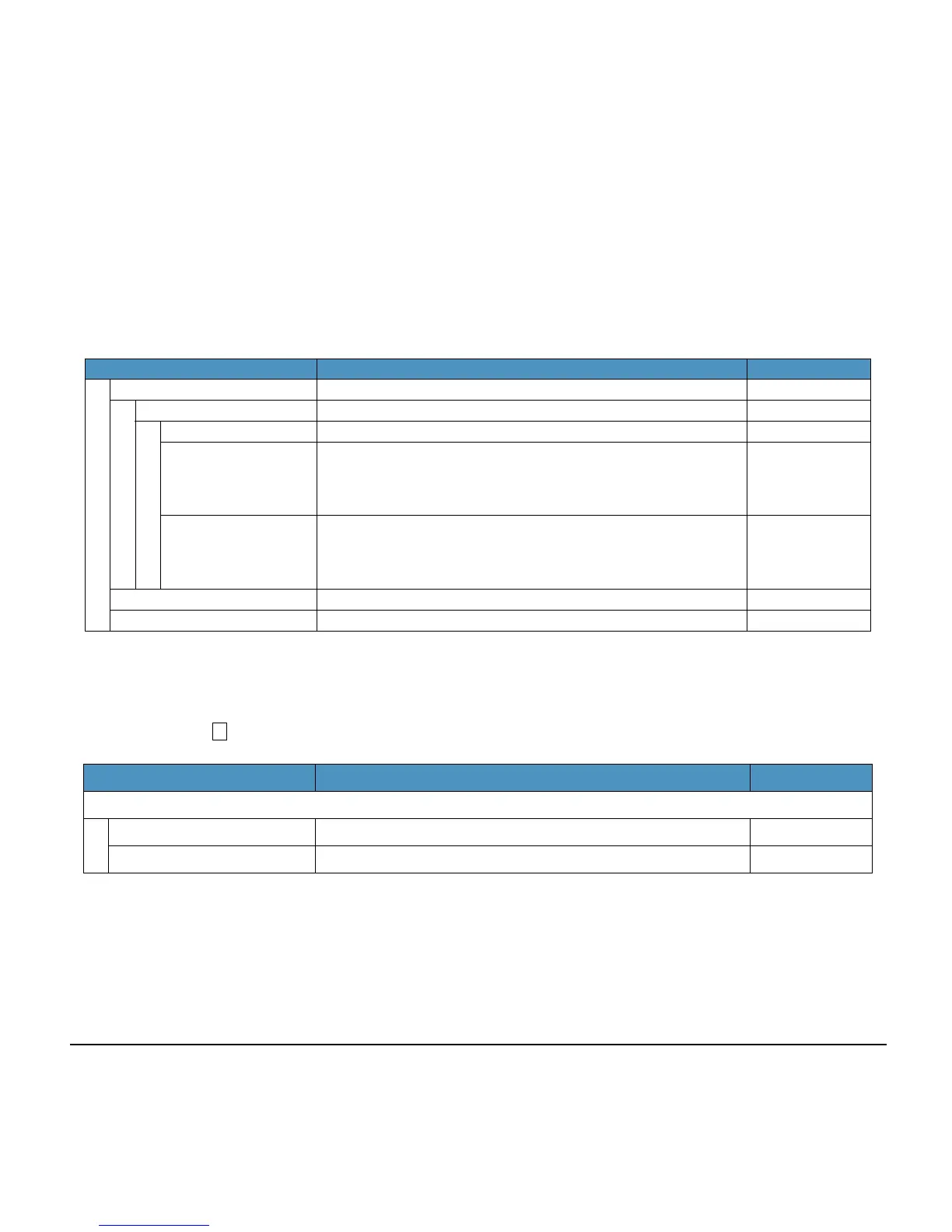230
Note 1: For firmware versions earlier than 4.0.0.0, the deafult is "Automatic."
Menu List For
Tool
Menu Item Description Default Value
3 Group Setting Change a group name. -
Group Setting Select a desired group name to be changed. -
1 Name Enter a new group name. -
2 Ring Tone Select a ringer tone type per group. Default (follows
terminal set-
tings)
Note 1
3 Illumination Select a illumination pattern (color) of the call indication lamp. Default (follows
terminal set-
tings)
Note 1
4 Own Number Displays the number of the telephone itself. -
0 Delete All Delete all the registered directory data. -
Menu Item Description Default Value
3 Tool
1 Service Activate XML browser. -
2 IM Not used. -
