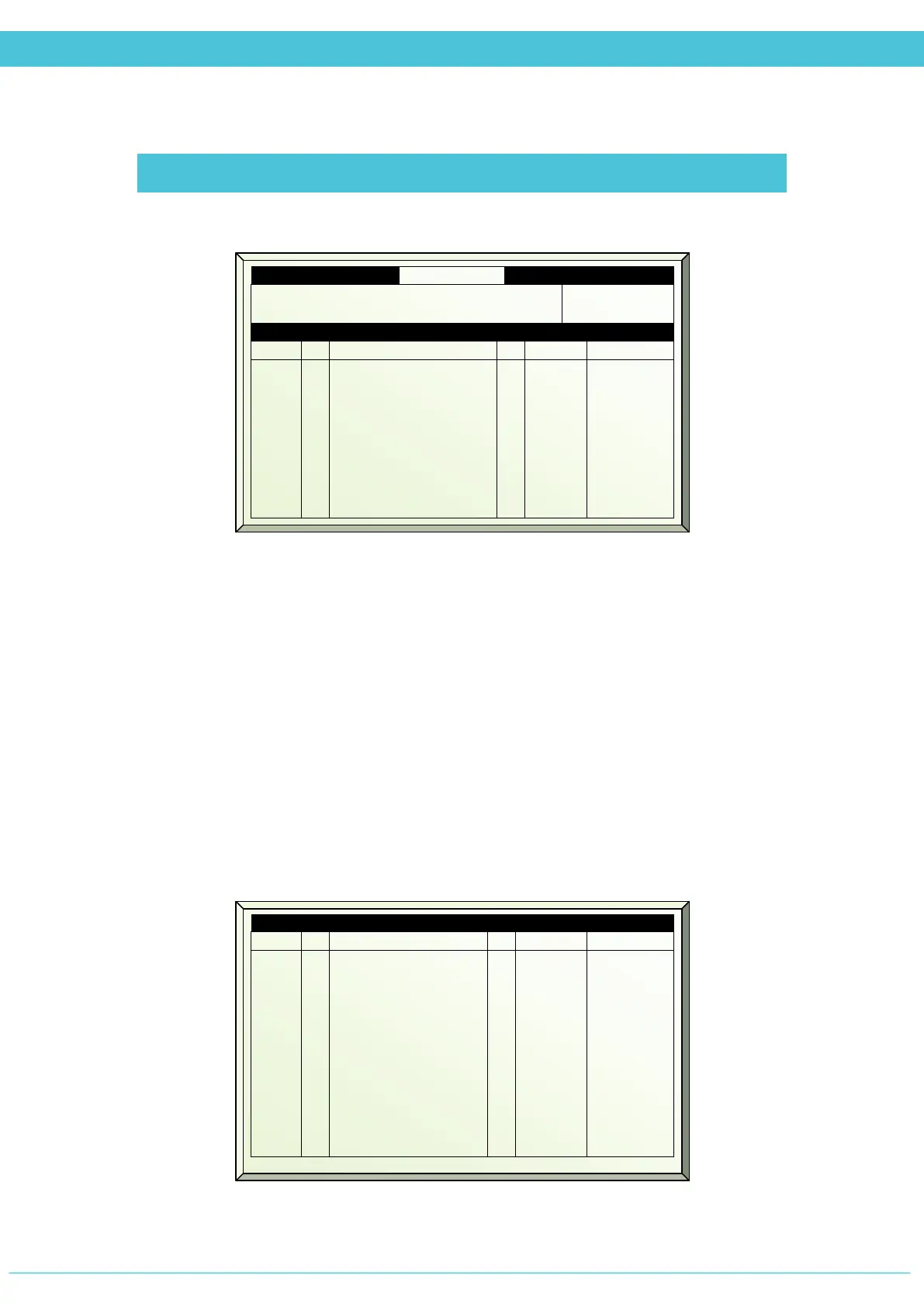Doc. Name: NMC-PRO ׀ User Guide Ver 3.05.03 Revision: 2.2 Page: 101
Crop Management Technologies
ALARM
RESET ALARM (MENU 3.1)
Reset Now? (Press ENTER to display drop-down menu)
No – Alarms are not reset
Current Zone – Zone that is currently shown at top of screen is reset
All Zones – Alarms in all four zones are reset
Period of automatic reset (Press ENTER to display drop-down menu)
1, 2, 4, or 24: After the selected delay, the controller resets alarms
VIEW ALARM HISTORY (MENU 3.2)
Displays alarms that have been logged into the controller with the date and time it occurred.
2. Period of automatic reset
1 hr
No. Z Event # Date Time
2
3
4
5
6
7
2
3
Temp. Too High
Hum. Too Low
1
1
10/Nov
10/Nov
16:00
14:25
