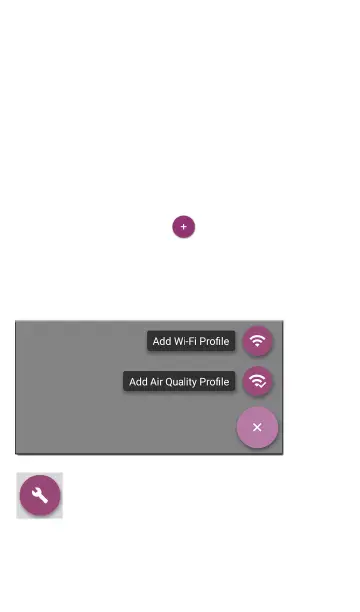As a third-party app, JuiceSSH contains its own
tutorials. For additional help, tap the action
overflow button at the top right of the
JuiceSSH app screen, and select View our FAQ.
External Camera
The AirCheck G3 does not have a built-in
camera, but you can use an external USB
camera to take pictures to accompany Link-Live
data. The pictures can be shared or uploaded to
General Settings and Tools
104
