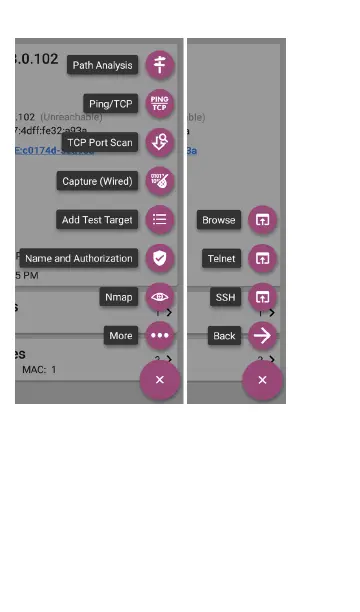the Link-Live cloud service with test data. You
can also edit or annotate pictures in the Gallery
app. NetAlly has verified that the following
cameras work with the app:
l
Logitech C270 HDWebcam
l
EMEET1080P Webcam
l
NexiGo N660
l
Microsoft LifeCam HD-3000
Set Up
To begin using the camera app:
1. Make sure your AirCheck G3 is claimed to
Link-Live.
2. Plug your USBcamera into either the top or
side USB 2.0 Type-A ports of your AirCheck
G3.
3. From the Android home desktop, tap the
App Store application.
4. Scroll down to the USB Camera app from
NetAlly.
General Settings and Tools
105
