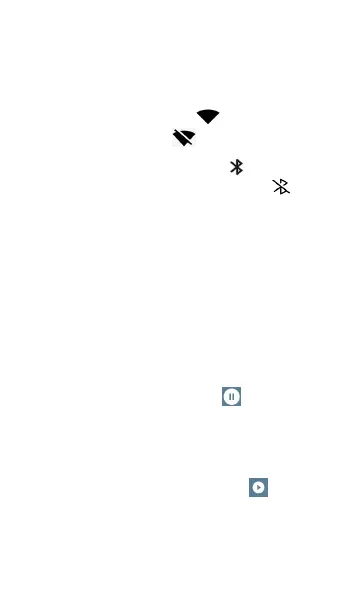Tap each field to enter or revise selections as
needed. Changed settings are automatically
applied. When you finish configuring, tap the
back button to return to the iPerf test screen.
NOTE:iPerf runs on the test port interface
only.
IPv4 Address: Tap the field to enter or select the
IPv4 address of the target iPerf server. Only IPv4
addresses are allowed for iPerf testing.
A drop-down list in the IPv4 Address dialog
shows all the Test Accessories the AirCheck G3
has discovered through the discovery process, as
well as any Test Accessories that are claimed to
iPerf Test App
620
