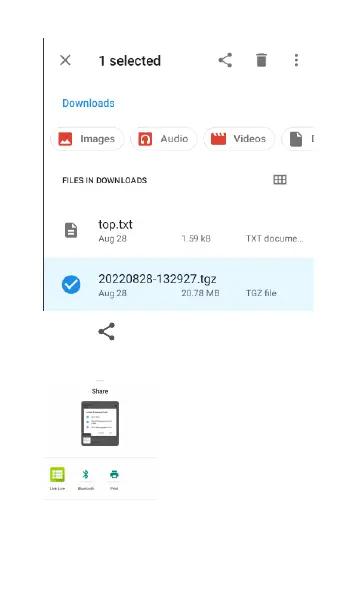a. Select SAVE TO LAST TEST RESULT
or SAVE TO UPLOADED FILES. Your
files are then uploaded and
viewable on Link-Live.com. (The
SAVE TOLAST TEST RESULT option
attaches the image to your most
recently run AutoTest or iPerf
results on Link-Live.com.)
See the Link-Live chapter for more
information on using Link-Live with
your AirCheck G3.
Sharing a Screenshot
To take and share a screenshot, press and hold
the Power button and the Volume Down button
at the same time for one second. (See Buttons
and Ports for button locations). The unit beeps
and displays a thumbnail version of the screen
shot with two menu buttons:Share and Edit.
l
To share the screenshot immediately, tap
Share. This opens the Share pop-up dialog.
Follow the Sharing procedure to share the
image using Link-Live, Bluetooth, or another
Home and System Interface
64
