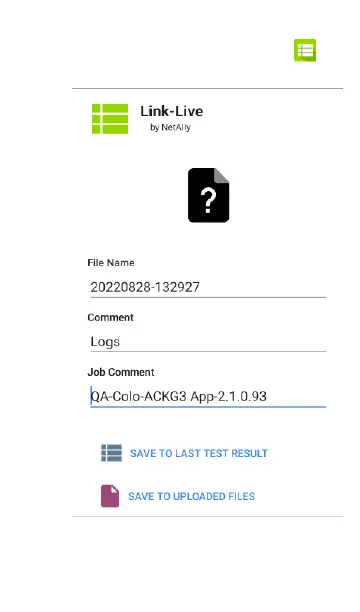configured application.
l
To edit the screenshot, tap Edit. This opens
the system editing tool. Manipulate the
image (crop, rotate, filter, draw, etc.), and
then tap Save to save the changes. You can
then follow the Sharing procedure to share
the image using Link-Live, Bluetooth, or
another configured application.
Home and System Interface
65
