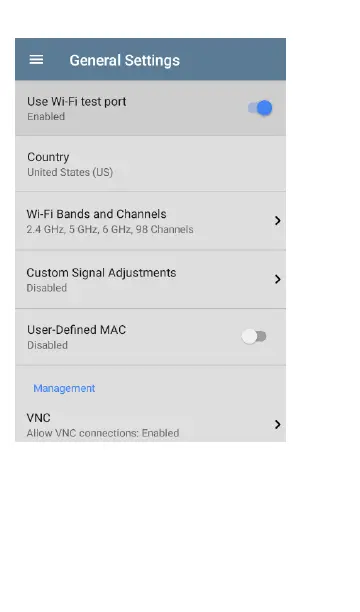l
j5create model JUE130 (USB 3.0)
l
StarTech.com model USB21000S
For additional information, see Ethernet
Adapters and Cameras.
Contact NetAlly support for more details if
needed.
To set up the adapter interface:
1. Plug the adapter into one of the USB Type A
ports on your device.
2. Connect the adapter to a network RJ-45
cable.
3. Verify that the LEDs on the adapter are on.
This indicates that the connection is active.
4. Verify that the USBWired Management Port
is now listed as a management port in the
Test and Port Status Notifications.
You can now use the USBWired Interface in the
following applications:
l
Discovery (Active Discovery Ports and
TCPPort Scan)
l
Ping
General Settings and Tools
79
