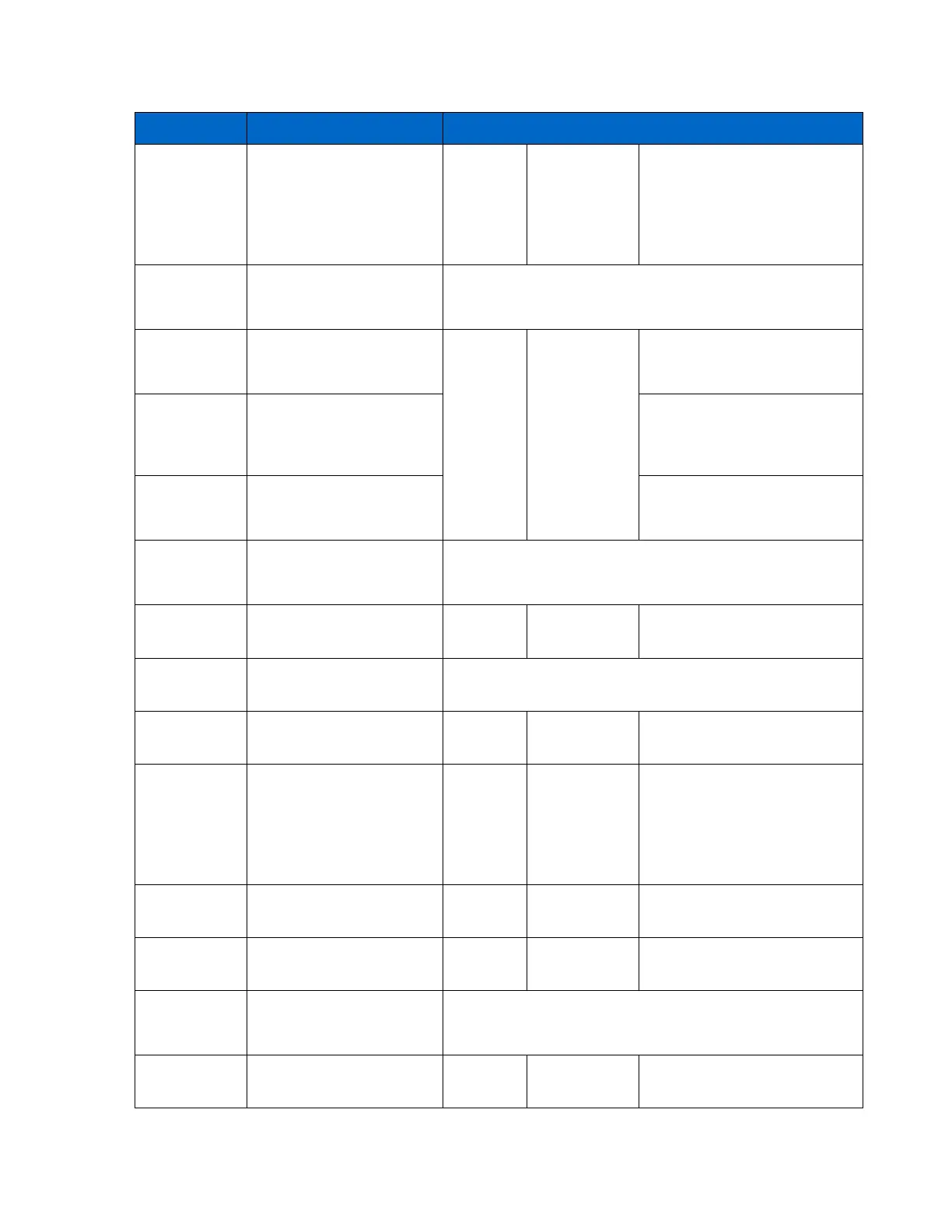Introduction to NetApp EF570 All-Flash Arrays:
Feature Overview with SANtricity 11.50.2
© 2019 NetApp, Inc. All Rights Reserved.
Configure
controller ports
Controller > Configure
(Management ports, iSCSI
ports, DNS Server, Network
Time Protocol [NTP]
Server)
• Select one of the controllers
and then select the
appropriate option
• Configure iSCSI ports is also
available under Settings >
System.
Controller > Change >
Preferred Loop ID
Not applicable for hardware platforms managed by System
Manager
Controller > Change >
Remote Login
Select one of the controllers
and then select Change remote
login
Place
controller
online or
offline
Controller > Advanced >
Place > Online/Offline
Select one of the controllers
and then select Place online or
Place offline
Place
controller in
service mode
Controller > Advanced >
Place > In Service Mode
Select one of the controllers
and then select Place in service
mode
Run controller
diagnostics
Controller > Advanced >
Run Diagnostics (all
options)
CLI/script editor only: Many of these diagnostics are not
applicable for hardware platforms managed by System
Manager.
Controller > Advanced >
Reset
Select one of the controllers
and then select Reset
Controller > Advanced >
Enable Data Transfer
Select drive and then select
Logically replace
• Select a secure, unassigned
drive and then select Secure
Erase
• The option also comes up
when you are creating a new
pool or volume group
Drive > Import Security Key
Select drive and then select
Initialize
Manually
reconstruct
drive
Drive > Manually
Reconstruct
Select drive and then select Fail