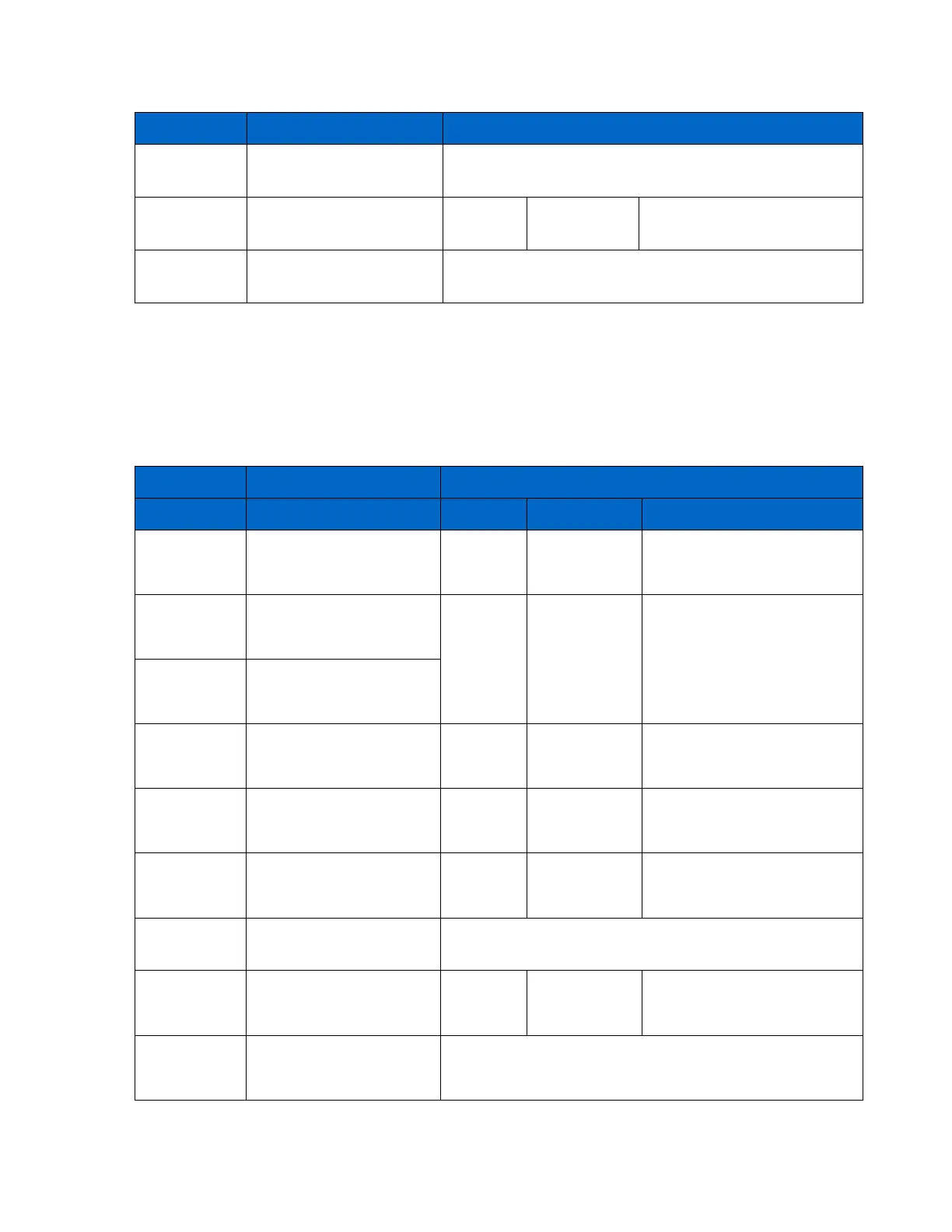Introduction to NetApp EF570 All-Flash Arrays:
Feature Overview with SANtricity 11.50.2
© 2019 NetApp, Inc. All Rights Reserved.
Highlight a drive and select
Assign hot spare
Monitor Options
Health
Table 40 details how functions performed for health monitoring are completed in the SANtricity Storage
Manager AMW and how the same functions are completed employing the SANtricity System Manager.
Table 40) Health monitoring options: AMW compared with System Manager.
Monitor > Health > Option
View health
(Recovery
Guru)
View Health (Recovery
Guru)
Click Recover from <n>
problems link at top of home
page
View real-time
performance
Monitor Performance >
Real-time performance
monitor (graphical/textual)
• Performance shown at the
storage array level
• Various options
View
background
performance
Monitor Performance >
Background performance
monitor (all options)
Collect
support data
manually
Collect Support Data
Manually
Support Center
> Diagnostics
tab
AutoSupport (all options
from both EMW and AMW)
Support Center
> AutoSupport
tab
Support Center
> Diagnostics
tab
Storage Array Diagnostics
> Read Link Status
Not applicable for hardware platforms managed by System
Manager
Collect I/O
path statistics
Storage Array Diagnostics
> Collect I/O Path Statistics
Support Center
> Diagnostics
tab
Collect I/O Path Statistics
Validate
configuration
database
Storage Array Diagnostics
> Validate Configuration
Database