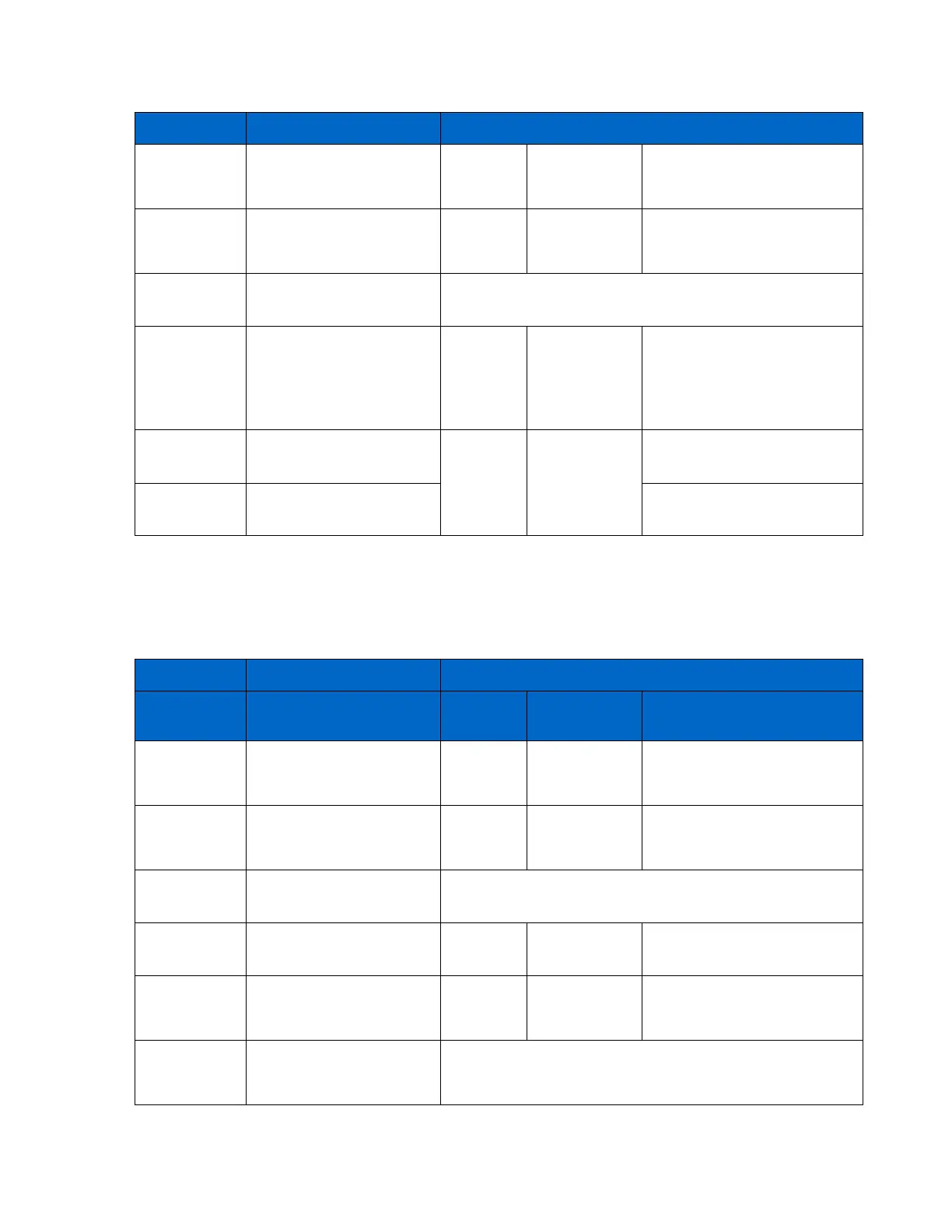Introduction to NetApp EF570 All-Flash Arrays:
Feature Overview with SANtricity 11.50.2
© 2019 NetApp, Inc. All Rights Reserved.
Retrieve
controller
health image
Storage Array Diagnostics
> Retrieve Controller
Health Image
Support Center
> Diagnostics
tab
Collect Drive Data (all
options)
Support Center
> Diagnostics
tab
Capture state
information
Capture State Information
• Support
Center >
Diagnostics
tab
• System
• View iSCSI Statistics
Packages
• iSCSI settings grouping >
View iSCSI Statistics
Packages
Support Center
> Diagnostics
tab
Reports
Table41 details how functions performed for reporting are completed in the SANtricity Storage Manager
AMW and how the same functions are completed employing the SANtricity System Manager.
Table 41) Report-monitoring options: AMW compared with System Manager.
Monitor > Reports >
Option
View
operations in
progress
View Operations in Progress
View storage
array profile
Support Center
> Support
Resources tab
View
unreadable
sectors log
Support Center
> Diagnostics
tab
View/Clear Unreadable Sectors
View
persistent
reservations