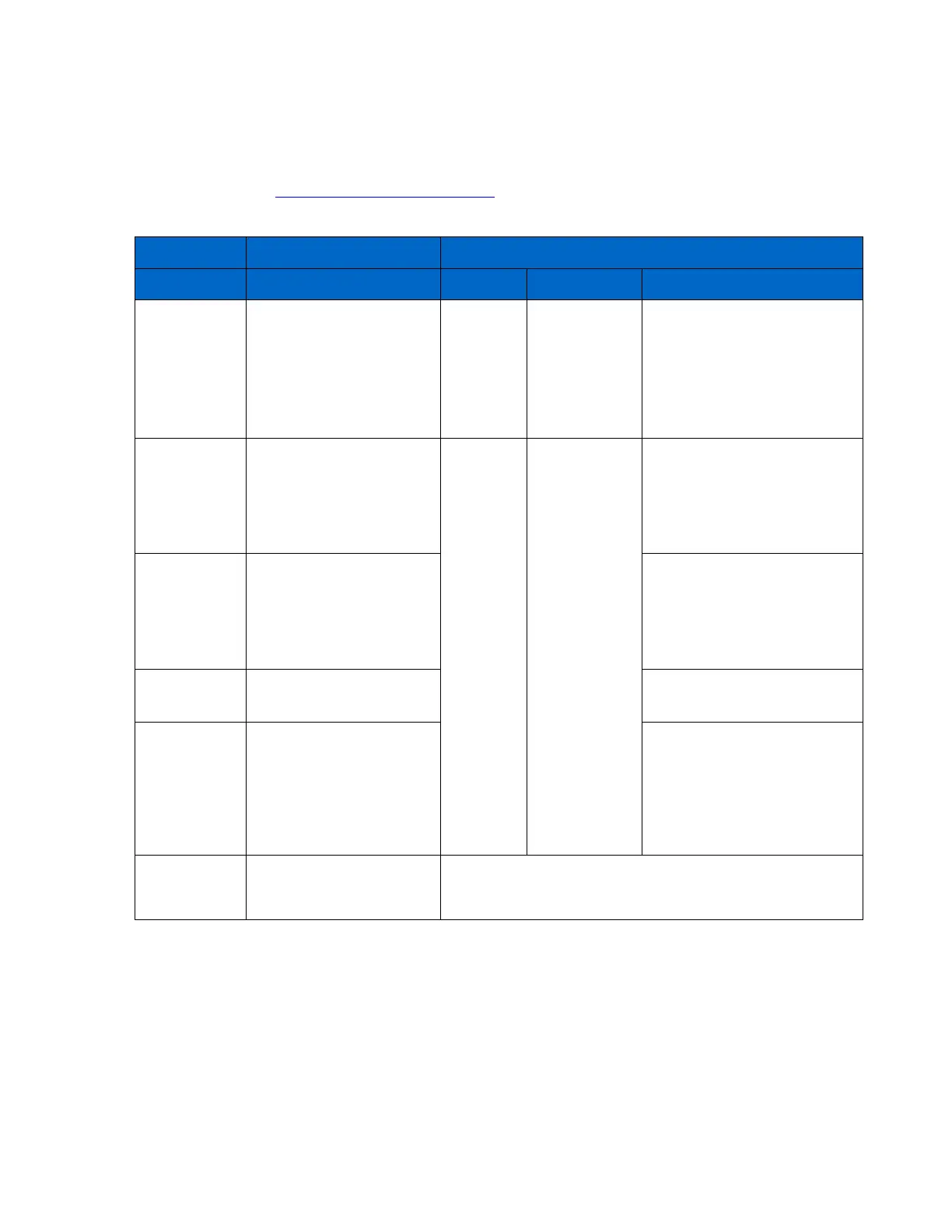Introduction to NetApp EF570 All-Flash Arrays:
Feature Overview with SANtricity 11.50.2
© 2019 NetApp, Inc. All Rights Reserved.
Upgrade Options
Table 42 details how functions performed for upgrading are completed in the SANtricity Storage Manager
AMW and how the same functions are completed employing the SANtricity System Manager. For further
information, see the E-Series Documentation Center.
Table 42) Upgrade options: AMW compared with System Manager.
• Upgrade
Center
• Support
Center >
Support
Resources
tab
• Software and Firmware
Inventory
• Software and Firmware
Inventory
Upgrade
controller
firmware
Upgrade controller
firmware (all options)
All options. The SANtricity
Software bundle includes
management software,
controller firmware, supervisor
(DOM 0) software, and IOM
(ESM) firmware.
Upgrade
controller
NVSRAM
Upgrade controller
NVSRAM (all options)
Can upgrade NVSRAM only as
part of the SANtricity Software
bundle (see preceding entry).
Can also use the CLI/script
editor to upgrade NVSRAM
individually.
Upgrade drive firmware (all
options)
Can upgrade IOM (ESM)
firmware only as part of the
SANtricity Software bundle
(see preceding entry). Can also
use the CLI/script editor to
upgrade IOM (ESM) firmware
individually.
Upgrade shelf
configuration
settings
Upgrade Tray
Configuration Settings
Beginning with SANtricity Unified Manager 11.50.1, the SANtricity software version of each of the
managed arrays can be seen on the landing page (Figure 11).
There is also the option to upgrade the SANtricity software and NVSRAM of multiple arrays of the same
type of controller (Table 39).