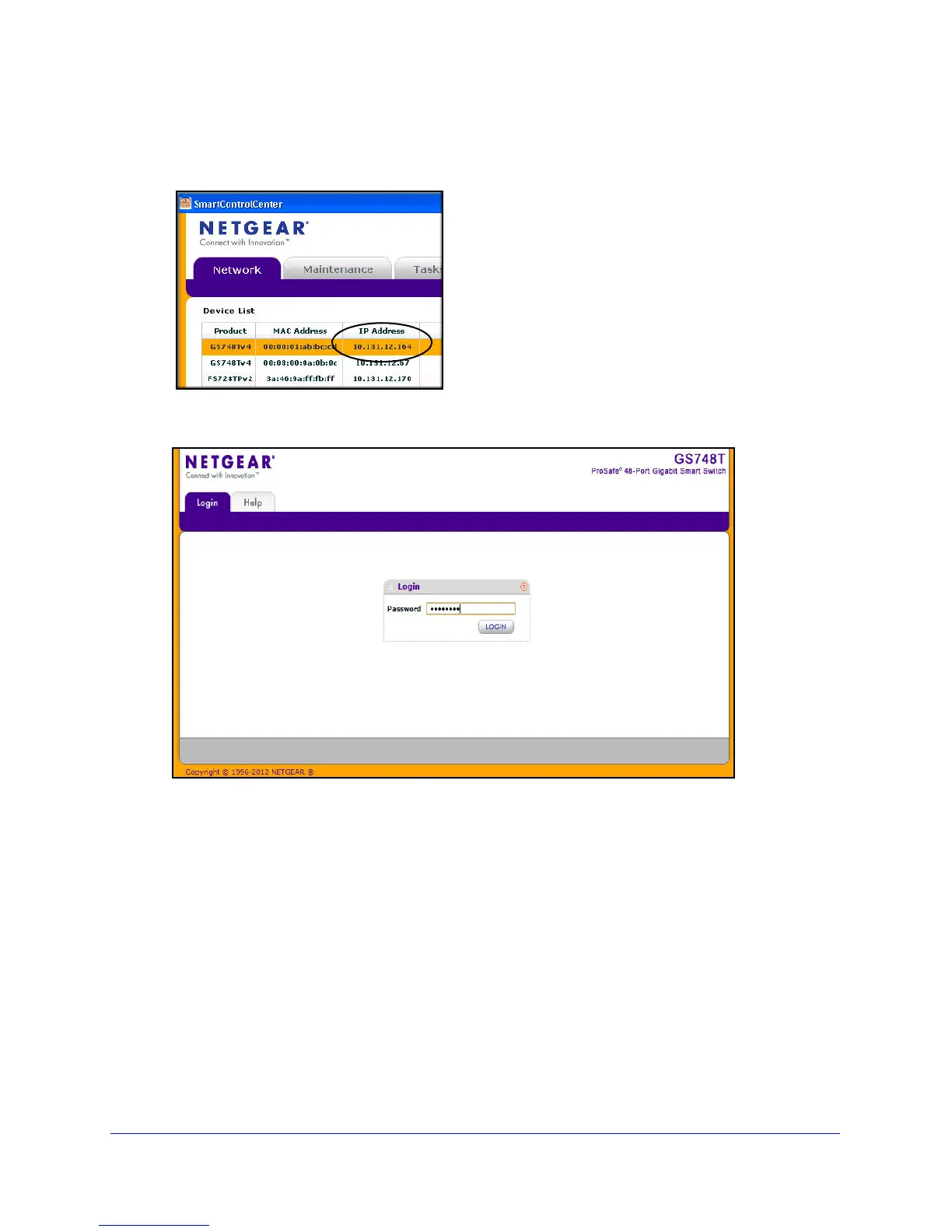13
GS748T Smart Switch
6. Make a note of the displayed IP address assigned by the DHCP server. You will need this
value to access the switch directly from a Web browser (without using the Smart Control
Center).
7. Select your switch by clicking the line that displays the switch, then click the
Web Browser Access bu
tton. The Smart Control Center displays a login window.
Use your Web browser to manage your switch. The default password is password. Then
use this page to proceed to management of the switch covered in Using the Web
Interface on p
age 23.