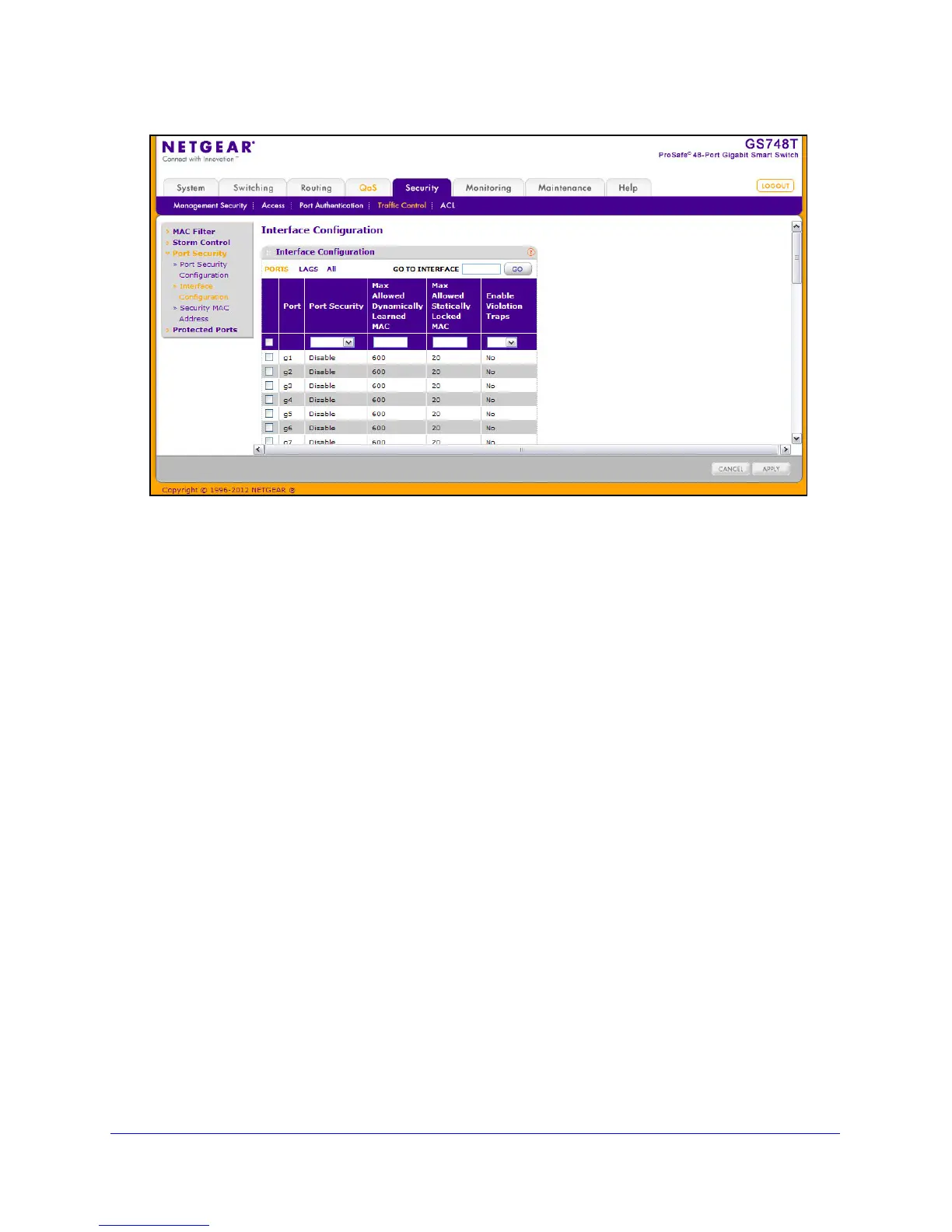201
GS748T Smart Switch
To configure port security settings:
1. T
o configure port security settings for a physical port, click PORTS.
2. T
o configure port security settings for a Link Aggregation Group (LAG), click LAGS.
3. T
o configure port security settings for both physical ports and LAGs, click ALL.
4. Select th
e check box next to the port or LAG to configure. Select multiple check boxes to
apply the same setting to all selected interfaces. Select the check box in the heading row to
apply the same settings to all interfaces.
5. S
pecify the following settings:
• Port Security. En
able or Disable the port security feature for the selected port.
• Max Allowed Dyn
amically Learned MAC. Sets the maximum number of
dynamically learned MAC addresses on the selected interface. Valid range is 0–600.
• Max All
owed Statically Locked MAC. Sets the maximum number of statically locked
MAC addresses on the selected interface. Valid range is 0–20.
• Ena
ble Violation Traps. Enables or disables the sending of new violation traps
designating when a packet with a disallowed MAC address is received on a locked
port.
6. Click Canc
el to cancel the configuration on the screen and reset the data on the screen to
the latest value of the switch.
7. If you ma
ke changes to the page, click Apply to apply the changes to the system.