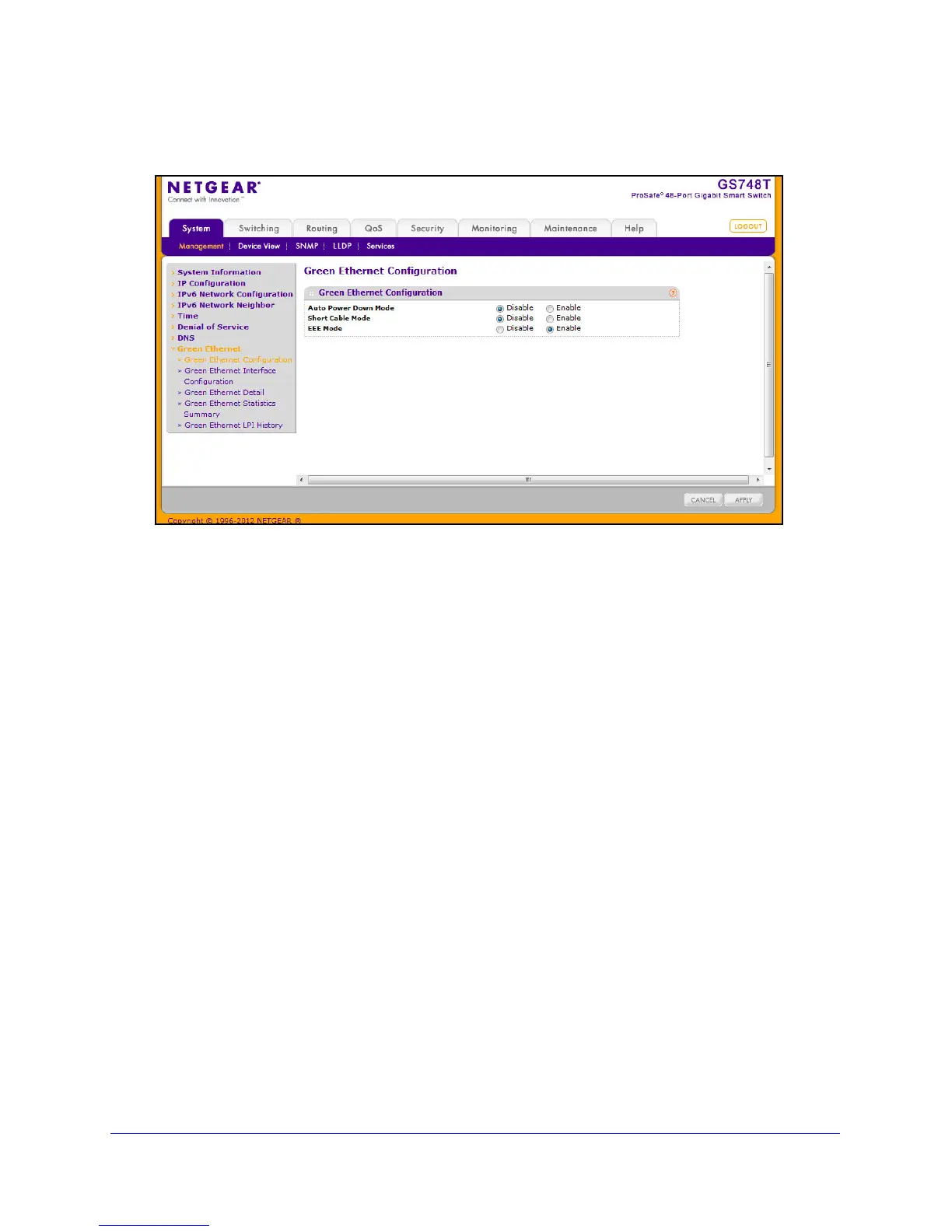50
GS748T Smart Switch
To access this page, click System Management Green Ethernet Configuration.
To configure the Green Ethernet features:
1. Enable or disable the Auto Power
Down Mode.
• Enable.
When the port link is down, the PHY will automatically go down for a short
period of time and then wake up to check link pulses. This allows the port to continue
to perform auto-negotiation while consuming less power when no link partner is
present.
• Disable.
Provide full power to the port even if no link partner is present.
2. Enable or disable th
e Short Cable Mode.
• Enable.
The switch performs a cable test when the port link is up. If the cable that
connects the port to its link partner has a length less than 10m, PHYs are placed in
low-power mode (nominal power).
• Disable.
Do not perform an automatic cable test on a linked port or adjust the port
power based on the cable length.
3. Enable or disable th
e Energy Efficient Ethernet (EEE) Mode.
• Enable.
Allow ports to enter a low-power mode to reduce power consumption during
periods of low link utilization. EEE is defined by IEEE 802.3az. EEE enables both the
send and receive sides of the link to disable some functionality for power savings
when the link is lightly loaded.
• Disable.
Provide full power to the port even during periods of low link utilization.
4. Click Apply
to send the updated configuration to the switch. Configuration changes take
effect immediately.