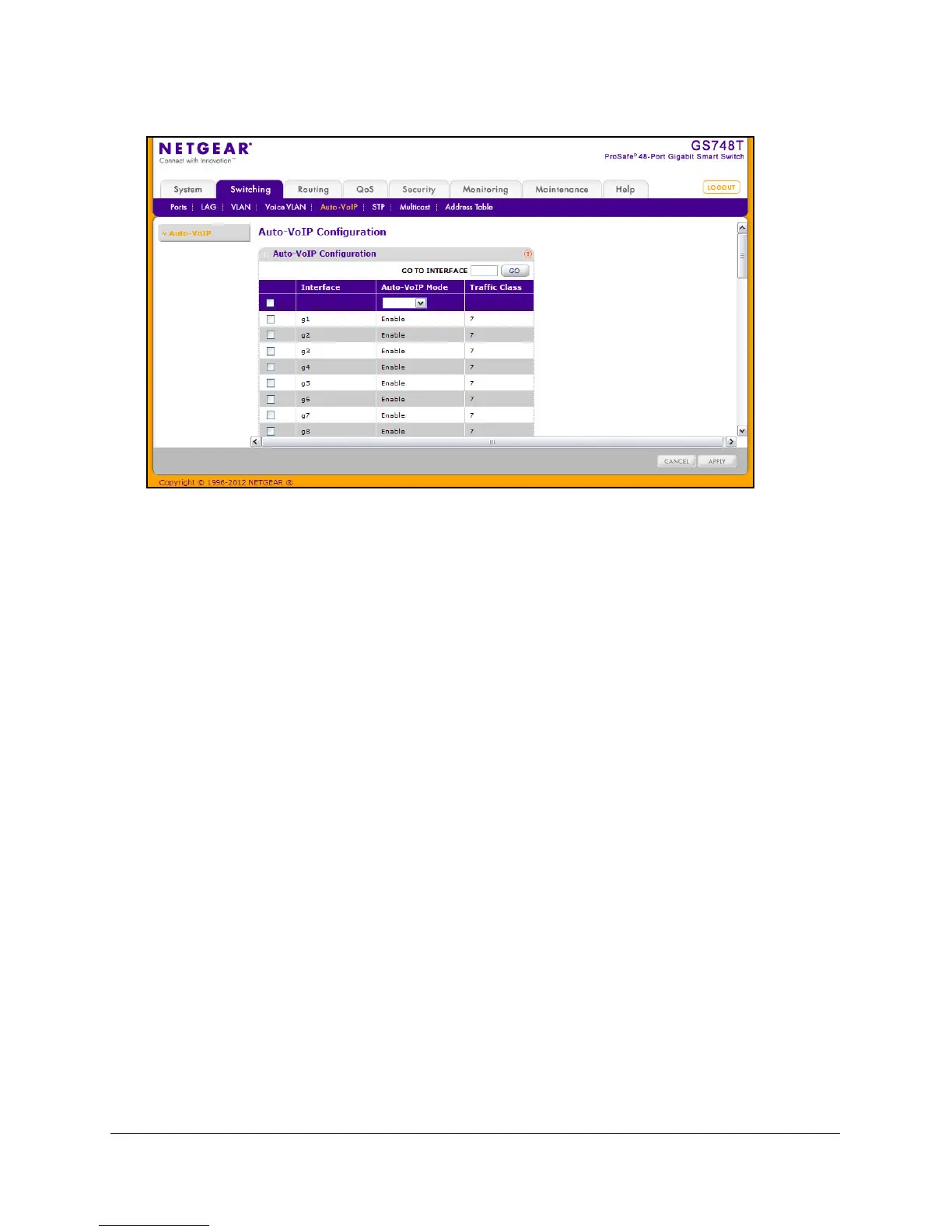95
GS748T Smart Switch
To enable Auto-VoIP:
1. Auto-V
oIP Mode. Select the Auto-VoIP administrative mode for the interface. This
selector lists the two options for administrative mode: Enable and Disable. The
administrative mode of Auto-VoIP is disabled by default.
2. Click Canc
el to cancel the configuration on the screen and reset the data on the screen to
the latest value of the switch.
3. If you
make any configuration changes, click Apply to send the updated configuration to the
switch. Configuration changes occur immediately.